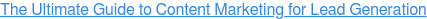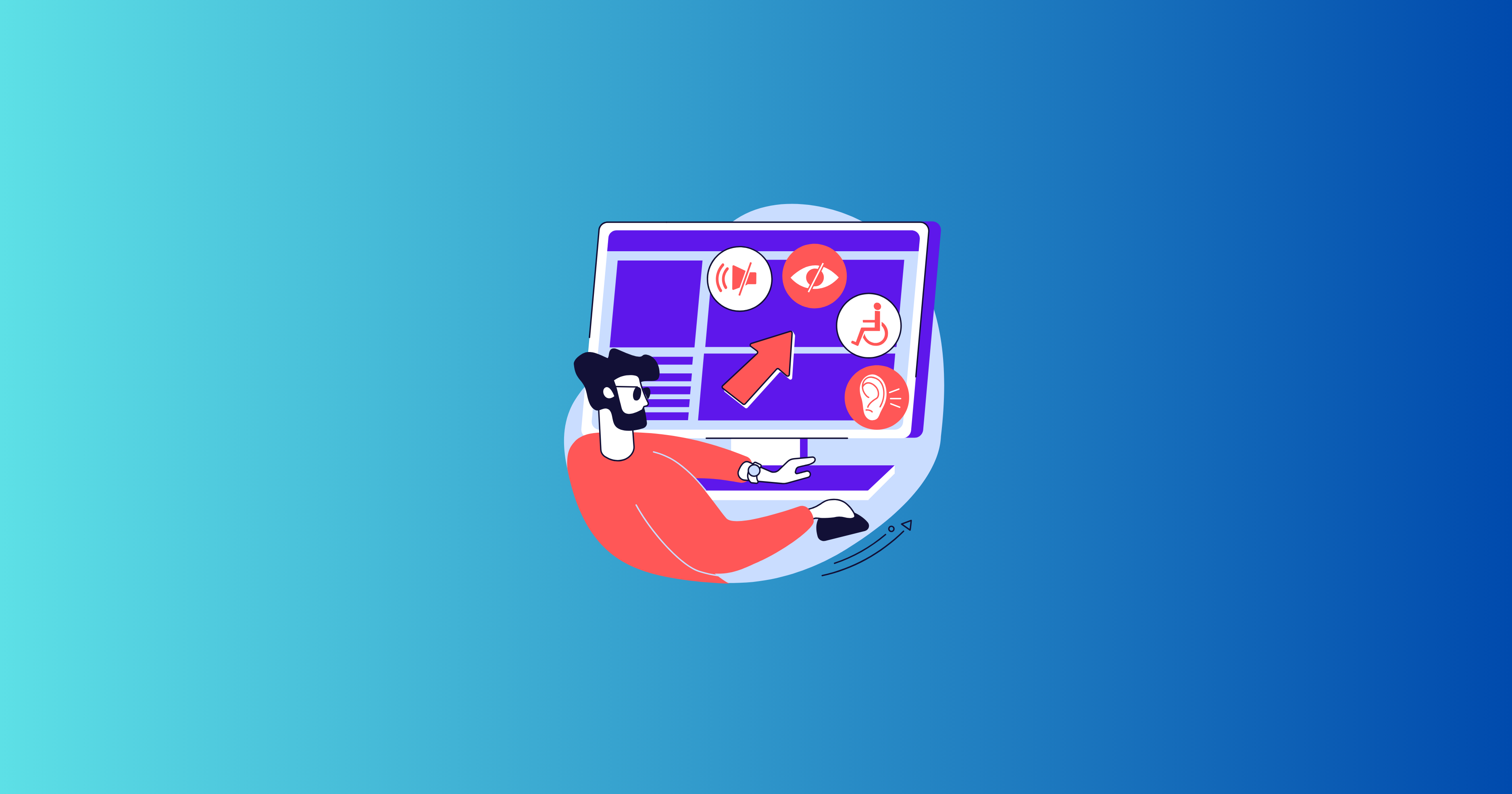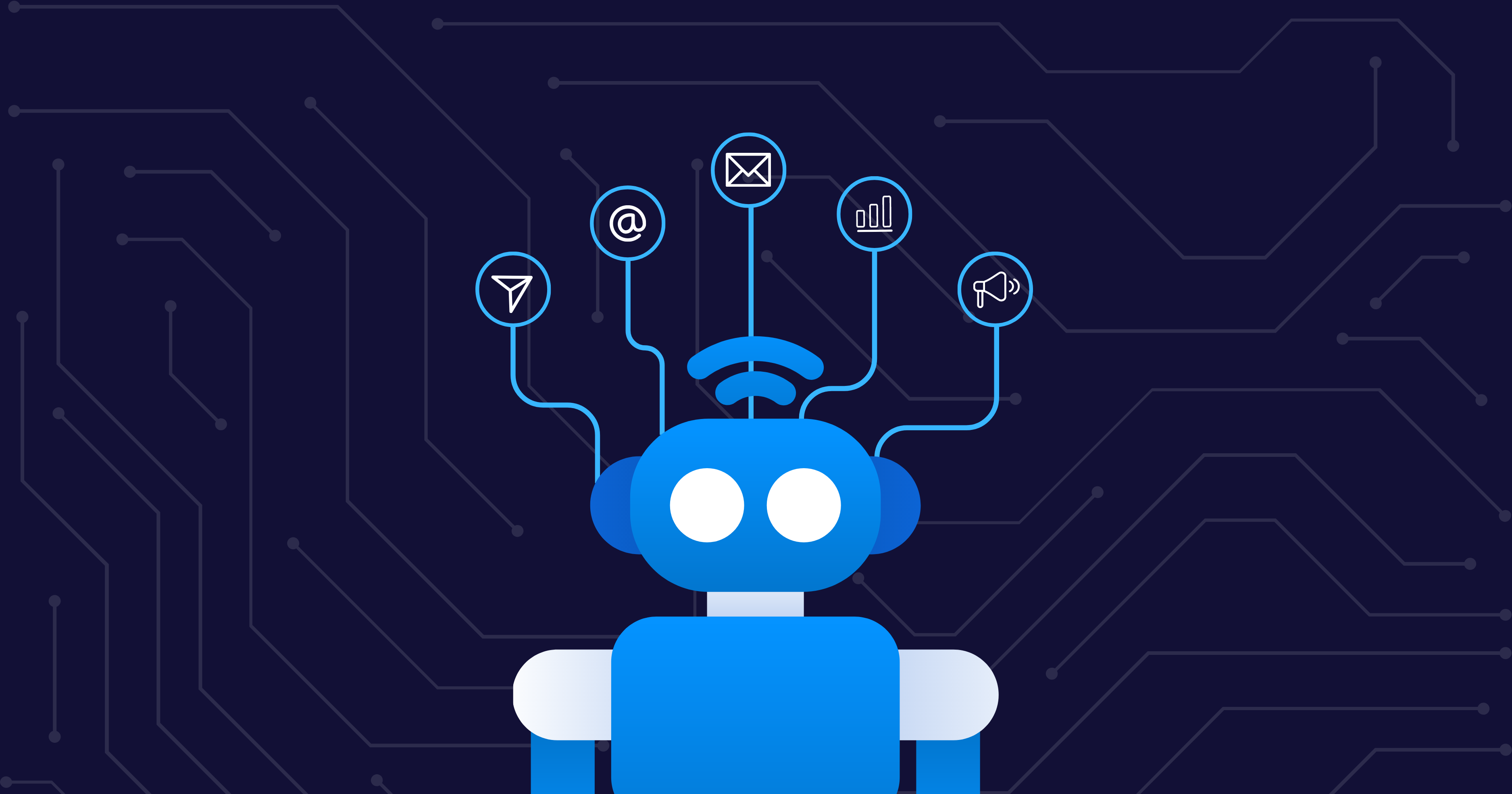I used to (good-naturedly) complain about conferences when I was traveling for my role as a salesperson at Influence & Co. But truthfully, I would give a lot of things to make small talk at an exhibitor hall or receive a swag bag with some branded pens and mints in it right now. Not to overstate the obvious, but due to The Virus That Shall Not Be Mentioned, many companies are having to rethink their events schedules and pivot to digital approaches.
If your company previously relied on trade shows or conferences for outbound lead generation or leveraged speaking events and panel opportunities to showcase thought leadership, things might look grim right now. Your outbound revenue sources might be taking a hit, and if your inbound isn’t as built-out (or relevant, depending on your industry and clientele), this is a time for your marketing and sales teams to flex their creative muscles. Not all hope is lost: Your impressive booth or charismatic executive speaker weren’t the only things you had to offer your audience. We just need to find a new medium to convey your message.
It might feel like the entire event industry has been canceled, but the internet hasn’t. (For now. We’re only one game of "Animal Crossing" or a time lapse workout video away from that happening.) With pretty much everyone staying inside and spending more time online, virtual events and webinars have gained traction and are more relevant now than ever.
To learn more about how you can use various forms of content to generate leads and equip your sales team, download  .
.
A Digital-First Approach Can Be Effective
Here’s the part where I drop some compelling stats to get you on board with virtual events and webinars:
Nothing can truly replace a face-to-face interaction, of course, but setting up a well-run, engaging virtual event can get pretty close. For example, a summit can be converted into a video series with chat room breakout sessions. Missing out on foot traffic to a trade show booth? Try a product demo within a webinar instead. Did your CEO have a killer speech planned? Have her team up with another thought leader in your space to host a fireside chat on a similar topic.
8 Steps for Creating a Virtual Event
Your sales and marketing teams can still work toward your marketing and sales goals and see content marketing ROI — no travel or in-person events required. Hosting a virtual event comes with myriad considerations, and I could write a "Game of Thrones"-length novel series about all of them. But I’ll leave you with eight key steps you should include in your virtual event process:
1. Align and reformat your content.
Chances are that if you already had a speaking gig lined up, you have a presentation or at least some notes. Take a look back through your outline and ensure the content is still relevant.
Is there anything that would have been applicable pre-COVID-19 that needs to be reworded? Your expertise and its value haven’t changed, but some small tweaks to your content might be necessary. And any visual aids you had lined up should be converted to a PowerPoint file or a PDF and used alongside your audio. We typically create our webinar presentations in Keynote, PowerPoint, or Google Slides.
2. Find your platform.
If you’ve been doing webinars for a while, you probably already have your preferred system, but there are a few things to consider when it comes to converting a dynamic panel or speaking engagement into a virtual experience. We’ve used Adobe Connect, Crowdcast, Zoom, GoToWebinar, and a host more. Here’s what you need to keep in mind when choosing your platform:
-
Pricing: Webinar hosting platforms vary in price depending on features and the number of seats. Depending on how big your audience is (think: your current email list, your client count, the attendee number for your previous speaking engagement, etc.), you might need to opt for a pricier platform.
-
Audience experience: Recreating an in-person dynamic in a virtual room comes with its own set of factors. Instead of wandering through a complex Marriott resort looking for "Roosevelt Ballroom B," your attendees will likely need to download a plug-in, check their audio, and sit in a virtual waiting room. Consider what kinds of hurdles your audience might face and which platform is best equipped to overcome them.
-
Usability: Your ability to navigate (and, let’s be honest, troubleshoot) the platform is vital. One of our webinar partners set up an hourlong tutorial on Adobe Connect for us because, yes, it is that complicated. It’s incredibly feature-rich, but almost to a fault. (The user interface will give you flashbacks to navigating your parents’ desktop in the early aughts when you were trying to log in to AOL Instant Messenger.) Assuming you want to get your virtual event marketed well, pivoted, and ready to go quickly, you'll want to pick a platform that you and your team can easily manage without too much fanfare.
-
Features: Depending on how you’re setting up your event, you might need a platform that allows for whiteboard sessions or breakout rooms. Would a real-time poll or a Q&A feel more like an in-person panel for you? Is this a summit where a breakout session among smaller groups in your audience would be truer to the format?
Another thing to consider is lead generation. If in-person events were a revenue driver for your company, you might also need your platform to integrate with your marketing automation, offer analytics, allow seamless product demos, etc. Determine which features are most important to you, your goals, and the context of your material in order to determine which features to prioritize.
To learn more about how to generate leads for your business, download 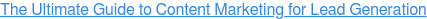 .
.
3. Promote your virtual event.
“If you build it, they will come” does not apply here. You’ll need to market the virtual version of your event and get people hyped up. If you had a promotion plan in place for the in-person component, it's time to shift slightly.
Do you have ready-to-go email templates, graphics, or social content that can be slightly tweaked? Update them with the new info for your virtual experience. You can take advantage of free tools like Canva to build some promo materials if your graphic design team is tapped out (or nonexistent). Venngage also has beautiful free presentation templates at the ready.
Notify your partners, your current clients, all of your sales leads, anyone who signed up for the original event, other speakers from the event — heck, put a sign out on your front lawn with the URL if you’d like. Also, have your key speaker or host record a video that you can share on social media the week prior to the event. This will humanize your company and remind people why they were looking forward to hearing from that expert.
4. Get the right gear.
The internet is full of countless articles outlining the technology and pieces of equipment you might need to host a successful virtual event, so I won't rehash all that information here. But I've found a couple of things to be super important when I've hosted webinars.
For the love of all your participants, invest in a headset for anyone who will be speaking during the event. You can get them affordably from Amazon, and they make a huge difference in sound quality. Bonus: The headset makes you feel like a ’90s pop star when you’re wearing it.
And if you don’t already have one, buy or make a camera cover for your laptop. This might seem small, but if you’ve seen videos floating around of people forgetting to turn their cameras off when they go to the bathroom, you understand the urgency.
5. Do a test run.
Make sure you do a technical run-through a few days before your virtual event — especially if you'll have multiple speakers, a panel, or a product demo of some sort. Ensure all participants have steady Wi-Fi (consider a Wi-Fi extender if need be), and have their audio and video settings aligned accordingly. Use this time to troubleshoot potential issues and create backup plans if necessary.
6. Give attendees the chance to network.
A huge benefit of conferences is networking opportunities, and now that conferences have been canceled, it's so important that you provide your attendees with the opportunity to connect.
Give people time to chat prior to the virtual event. Open up the waiting room about 20 minutes before and allow people to share where they're tuning in from, what kind of pets they have, etc. It won't totally replace mingling, but it sets a warm, friendly tone for the event.
Want to get really creative? Borrow some ideas you're seeing on your Facebook feed right now. Here's one for free: Host a cocktail hour (this website helps you build a cocktail with whatever you have at home) to encourage networking.
7. Don't just talk at attendees; engage with them.
Just because the event is virtual doesn't mean it has to be one-sided. There are ways you can make your webinar interactive and engaging.
Use a whiteboard feature to jot down points and illustrate ideas, pause and ask questions of your audience, and allow listeners to utilize the chat feature to ask questions and make comments.
Worried about playing multiple roles within the event? Pre-record your video content/speech (especially if you’re particularly demonstrative and want to stand or pace) and play the video during your webinar. This frees you up to field questions, run polls, and take advantage of other interactive webinar tools.
Another fun idea is to hold a raffle or a giveaway. If you can, offer a gift card to support a local business or send some of the swag you would have had at your booth to a participant.
8. Follow up with attendees immediately.
Have someone monitoring your participants, and if you find that audience members are asking questions, reach out to them personally post-event to thank them and open up a dialogue.
Also, people will ask, "Will this recording be available?!" at least 14 times. Let them know ahead of time in your promotions that even if they can't attend, slides will be sent out to all registrants after the event. Send out your recording and slides as soon as you can in a well-organized post-event email. And if you'd like to continue promoting your virtual event's content afterward, create a landing page on your website where people can submit their information in exchange for the recording and slides. Or you can even place the content behind a paywall.
To see one of our virtual events and to learn how you can start seeing content marketing results, download our free webinar  .
.
Pivoting to a digital strategy opens up a huge opportunity for your company and marketing and sales teams. Now is a great time to test out virtual events and play around with what works for your audience. Bonus: no travel costs, sponsorship fees, or booth setup required. Who knows? You might find that you love this approach and want to continue to integrate it into your strategy even after things start getting back to normal. Have fun with the new medium, and remember to turn off your video and audio before you do anything weird behind the scenes.
Not to get too meta, but I'll be hosting my own virtual Q&A session on May 7. I'd love to see you there! You can register for the event below. Come prepared with your burning questions on how to pivot to a digital-first, educational marketing strategy!