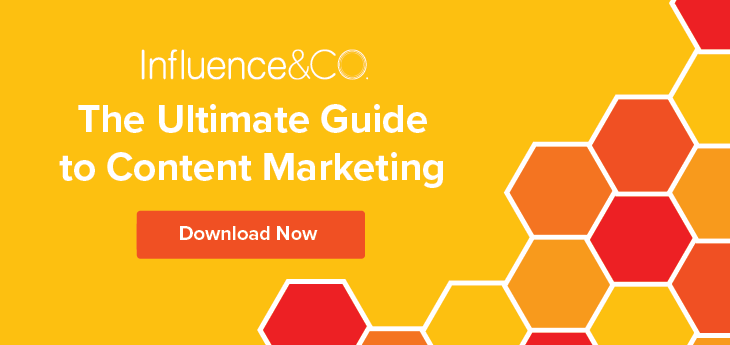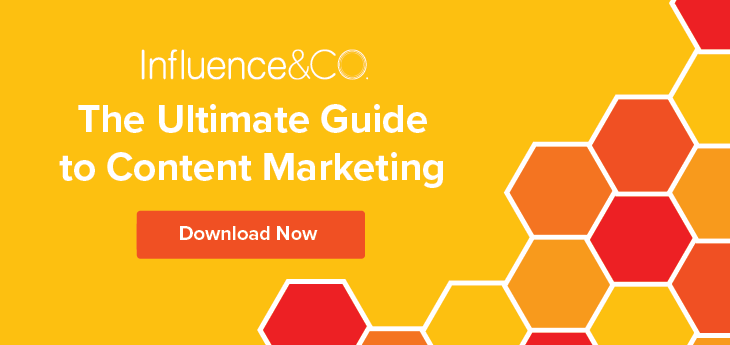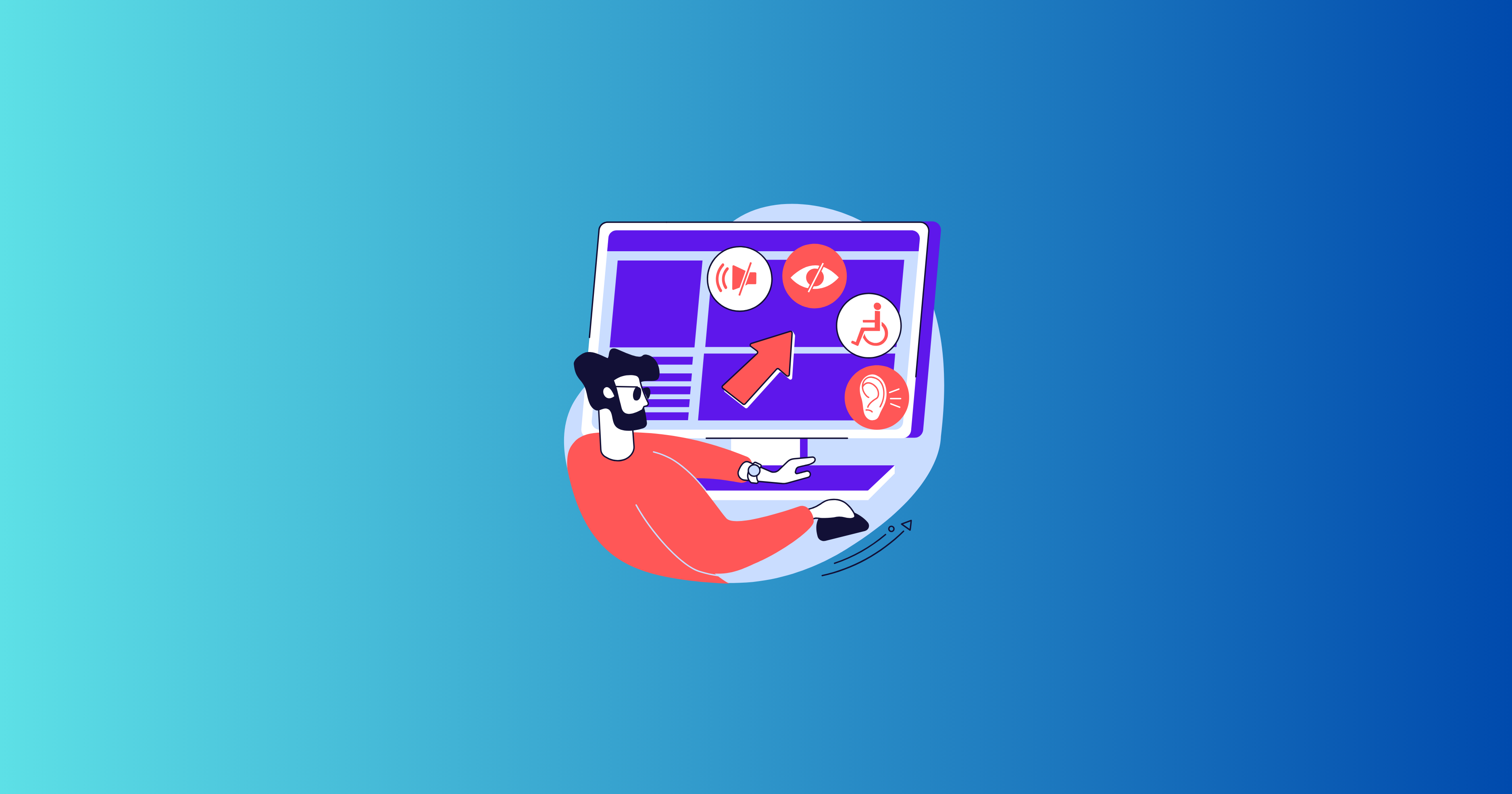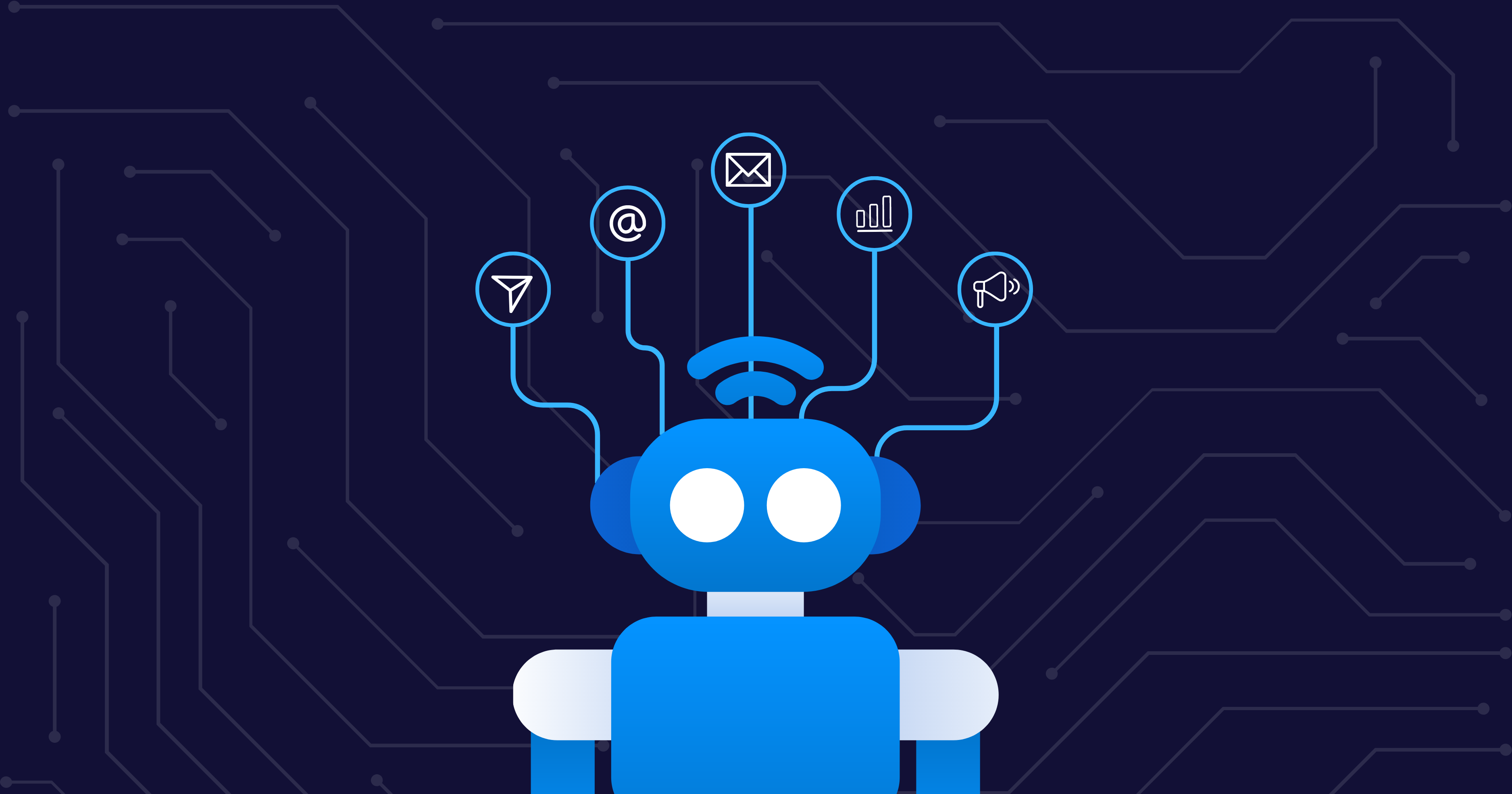Every business wants its content to stand out and attract more customers. And a business’s website is at the core of its content strategy. Websites have become an essential tool for companies to increase brand awareness, enhance sales, get conversions, and much more.
However, simply having a website cannot help your business grow. You need to constantly update and improve it to reach your goals, and that’s where an effective content management system comes into play.
—
Want to learn how you can use a content audit to unlock your website's potential? Watch this free webinar:

—
What Is a Content Management System?
When building a website, the most challenging thing is to develop the code. Not everyone has the technical know-how of coding, nor is it easy to learn in a day or two. Marketers can resolve this issue by using a content management system, which is essentially software that helps you create your website and customize it using templates and plugins without getting into complex coding.
What Types of Content Management Systems Are There?
Different types of content management systems can fulfill different applications.
-
Component content management system:
A CCMS allows users to go deeper and manage content at the component level. This type of system allows users to manage content as individual words, paragraphs, versions of content, links, and metadata, granting more granular control of content than a more standard CMS that looks at content as an entire document or page.
-
Document management system:
As the name suggests, a DMS enables you to manage, store, and process documents on a cloud network, eliminating the need for physical copies for your business.
-
Enterprise content management system:
With an ECM system, you can manage and organize the documents, files, and any other content you need in one place for your entire organization.
-
Web content management system:
Probably the most popular type of CMS, a WCMS enables users to manage every web component without the need for prior coding knowledge. This software allows users to author content, collaborate, and use administration tools to easily manage the content on their website.
-
Digital asset management system:
This is a cloud-based system through which everyone in an organization can quickly share, organize, and store digital content, including audio, video, or documents. Because it is entirely on the cloud, the data is secure and easily accessible from anywhere.
Why Does a Business Need a CMS?
Now that you know what a CMS is and the various types of systems you can use for your business, the primary lingering question is why you need one. A CMS allows you to easily:
-
Create a website.
Unless you have a team of coders and web developers at the ready, you need a CMS to build your website. In our digital-first world, a website is quintessential for success. And a CMS is the easiest and most cost-effective way to develop one.
-
Update existing content.
Digital marketing is all about change — there is always something new. And to keep up with the trends, you need to regularly update your website content.
-
Add new content.
With a CMS, you can easily remove old content and add new content to your website whenever you want. A CMS enables you to add new blog posts, informational links, references, and testimonials to your website quickly and efficiently.
-
Stay consistent.
Another benefit of having a user-friendly interface to make changes to your website is that you don’t fall behind. Without being consistent in your content strategy, you cannot gain the trust of your potential customers.
What Features Should a CMS Include?
Wanting to get a new CMS is one thing; choosing the right one for your business is entirely different. You need to consider the following factors when selecting a CMS for your business:
-
Easy editing:
One of the primary reasons you get a CMS is so you can easily manage your website without the hassle of coding. Ensure the CMS you choose allows your website to be edited easily. You should be able to use the plugins and remove them when you want.
-
Multichannel management:
Businesses are no longer limited to a single website. You can have microsites, apps, and several other channels for your business, and a good CMS should enable you to efficiently manage all those channels through one platform.
-
Audience targeting:
The primary purpose of a website is to reach your target audience through your content. So your CMS should enable you to personalize and customize your website to match your target audience’s tastes and preferences.
What Are Some Popular Content Management Systems?
We have handpicked some of the most popular content management systems that you can use for your business:
-
WordPress:
When thinking about CMS options, WordPress is the first choice for many organizations — and not without reason. WordPress powers 40% of websites, it has an exceptional array of website themes, and the interface is user-friendly. Plus, it’s free.
-
HubSpot:
HubSpot’s CMS allows users to edit and create pages easily, use themes, and more. Plus, it can be used alongside HubSpot’s customer relationship management tools, which allows for a more seamless customer experience on the website.
-
Magento:
If you’re part of an e-commerce business, Magento is a CMS that you should consider. It’s a standalone tool designed explicitly for e-commerce websites that offers exceptional speed and security and a user-friendly interface.
-
Squarespace:
Firms, startups, and individuals who want to run a professional website can benefit from this software. The only con is that Squarespace has a default subdomain on Squarespace servers and is a paid tool.
-
Ghost:
If blogging is your thing, Ghost could be the CMS for you. It comes with a markdown in the editor and has a minimal interface that’s great for bloggers.
Having the right CMS for your business can make things a lot smoother, which can allow you to more easily create an experience on your website that leads to more traffic and conversions. The trick is to understand your business needs and choose the right CMS to meet them.
Now that you're ready to get started with the right CMS for your company, learn how you can use content to achieve your business goals.