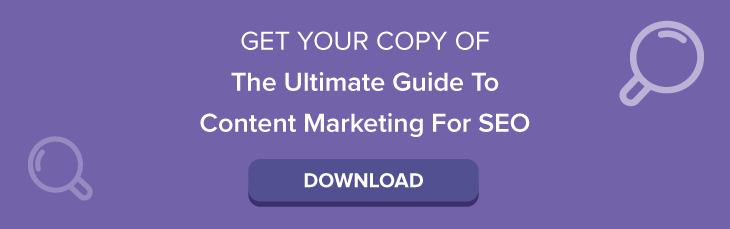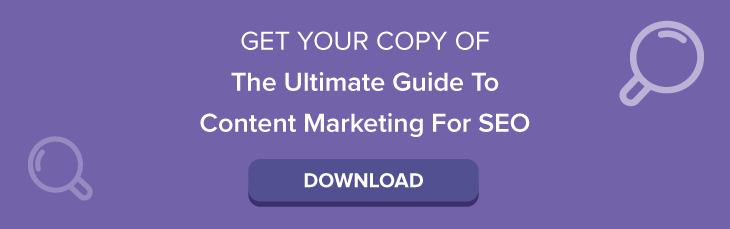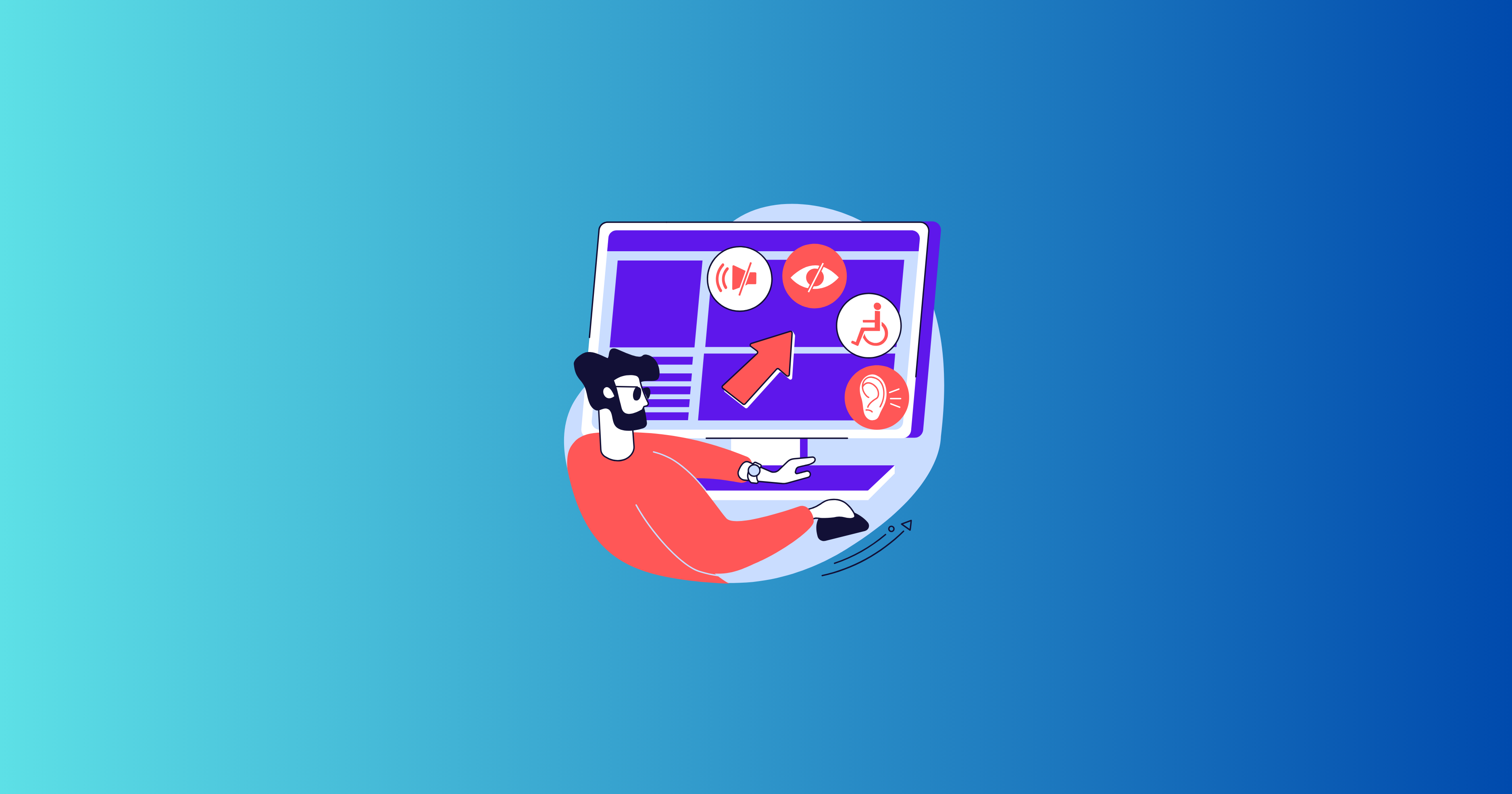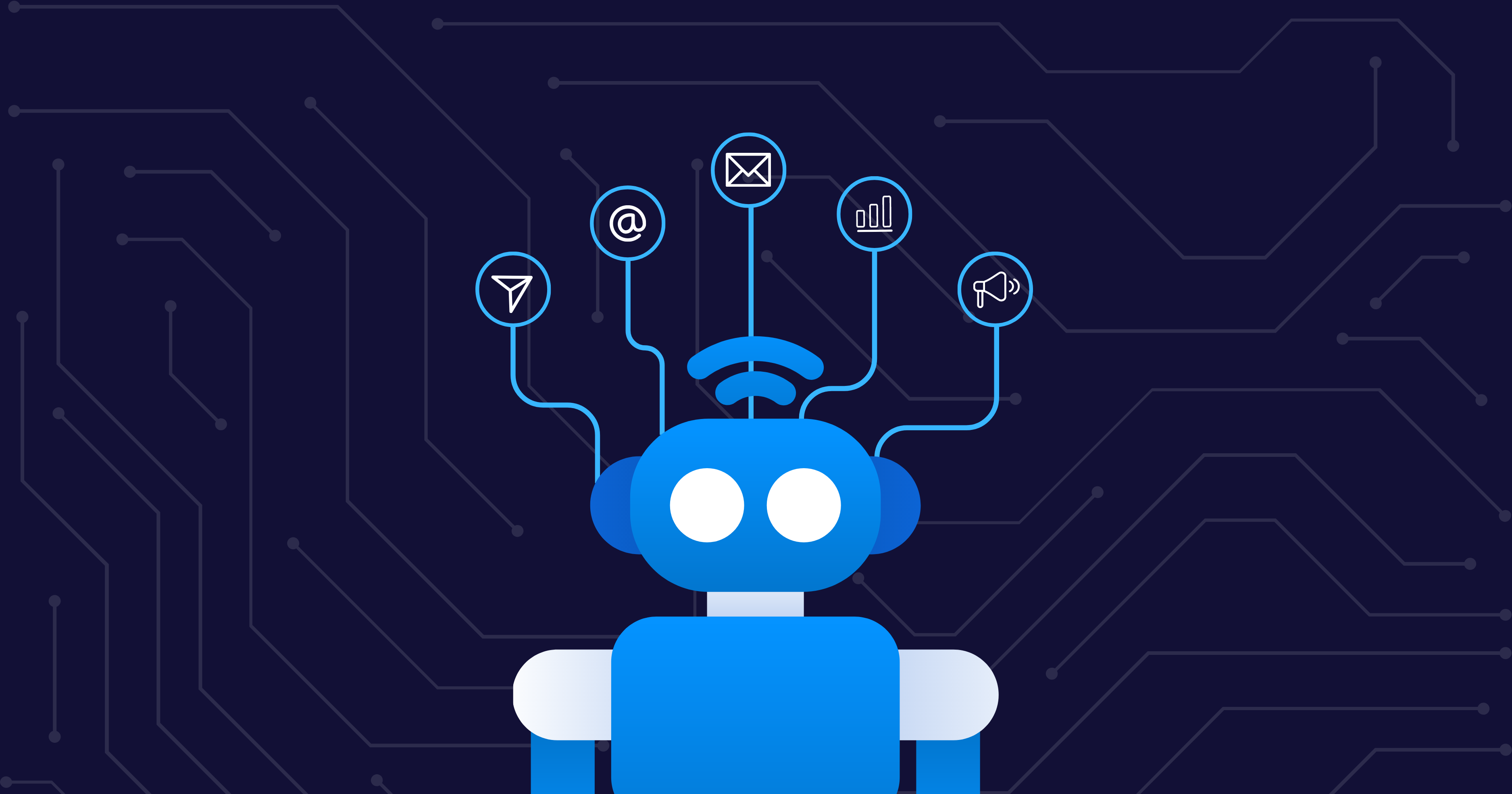When it comes to Google, there's one thing you can be sure of: It is constantly changing. It seems like there's a new update every time we turn around, and then marketers and SEOs have to pivot their strategies accordingly.
In August 2022, Google launched its latest search algorithm update called the "helpful content update." This update uses a new machine learning algorithm to identify unhelpful content that seems to be solely created for the purpose of ranking well on search engine results pages rather than truly informing and helping searchers. According to Google, this update is "part of a broader effort to ensure people see more original, helpful content written by people, for people, in search results."
So how can you make sure your content will rank well in light of this new algorithm update?
5 Tips to Create Helpful Content
Google's helpful content update will ultimately reward those who provide a great user experience and high-quality information. To create content that fits the bill, put these tips into action:
1. Think about people first.
You need to think about people first when you're developing content and providing an engaging experience for visitors. To help you do this, Google shared a list of questions you should ask yourself before clicking publish:
- Do you have an intended or existing audience who would find the content useful if they came directly to you?
- Does your content demonstrate firsthand expertise and a depth of knowledge?
- Will your content help readers feel that they've learned enough to help them achieve their goals?
- Will your readers feel they've had a satisfying experience after reading your content?
- Have you been implementing Google's guidance for core updates and product reviews?
If you answered "yes" to these questions, you're on the right track.
2. Don't create content for search engines first.
This one should be a given after reading tip 1, but it's worth reiterating that creating content for search engines first is a mistake. Google can tell which content is truly helping visitors and which content is just stuffed with keywords in hopes of ranking high in search results.
So how do you avoid taking a search engine-first approach? Google has offered up a list of questions to help with this as well:
- Are you creating content on scattershot topics in hopes that some of it might perform well in search results?
- Are you extensively relying on automation to produce content on a wide variety of topics?
- Are you primarily summarizing what others are saying without imparting much additional value?
- Are you writing about topics because they seem trendy and not because you'd write about them otherwise?
- Does your content leave readers needing to perform another search in order to source better information?
- Are you writing content to a particular length because you've heard that Google prefers a certain word count?
- Did you decide to start writing on a niche topic area without real expertise because you thought you'd get search traffic?
If you answered "yes" to any of these questions, you should probably give your content strategy another look.
3. Think through how your content is structured.
A surefire way to frustrate visitors and provide an unhelpful experience is to publish jumbled content that's difficult to navigate. To make sure you're putting your best foot forward and ensuring visitors can find the valuable content they're looking for, ask yourself the following questions:
- Can visitors easily find the most important information?
- Are there bullet points, callouts, or other formatting features that make consuming the content easy?
- Is the font size easy to read, and have you provided alt text for any graphics or images so visitors using screen readers can engage with the content?
If you answered "yes" to these questions, you're on the right track.
4. Look at the technical performance of your site.
If your website isn't performing well — loading slowly, encouraging visitors to bounce quickly, etc. — Google will deduce that your website and your content are not providing a good experience for visitors. To signal to Google that you're offering helpful, engaging content experiences on your site, you'll need to monitor and improve the technical performance of your website.
Think through the following:
- Do visitors have to wait a long time for your page to load once they land on your site?
- Are visitors bouncing from your website quickly without navigating to other pages to explore your content further?
- Are visitors spending a minimal amount of time on your website pages?
If you answered "yes" to these questions, you'll want to do an audit of your website to improve performance.
5. Put yourself in visitors' shoes.
To provide a truly helpful, engaging experience for visitors, you have to put yourself in their shoes and think through how they might perceive your website and its content. So zoom out and consider what might be frustrating the people who come to your website.
As you're evaluating how visitors might be experiencing your site, ask yourself the following:
- Do you have intrusive popups that interrupt visitors as they navigate your site?
- When visitors navigate to your top navigation bar, does your website assume they're leaving and block their screen with a popup asking them not to leave?
- Are there any visual elements, text colors, etc., that make your site difficult to read?
- Might it be difficult for visitors to easily find what they're looking for and then navigate to learn more?
If you answered "yes" to these questions, you should give your site a review and note updates or revisions that would improve visitors' experience.
To be perfectly honest, content marketers who were already creating relevant, helpful content for their audience might not need to change much in light of Google's helpful content update. But let this article serve as a gut check for you to make sure this update won't have a negative impact on your content marketing results.
Looking for more insight on how you can use content to generate SEO results? Download your free guide below!