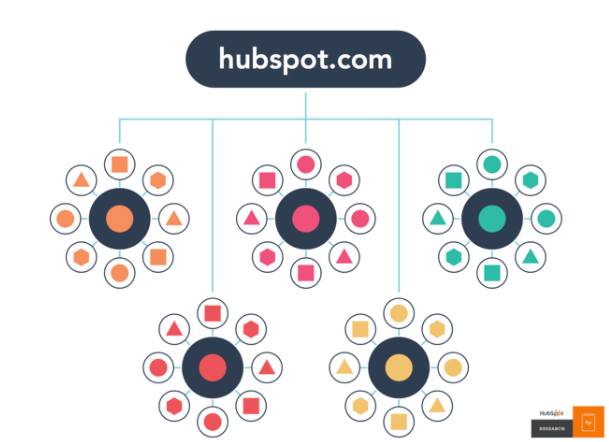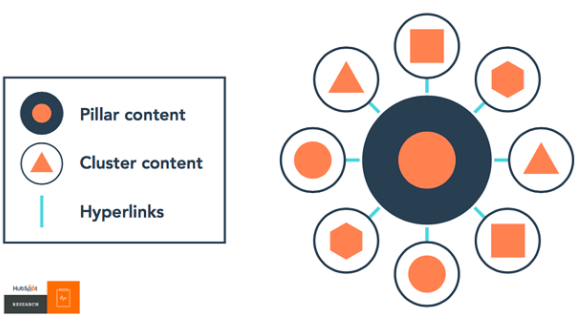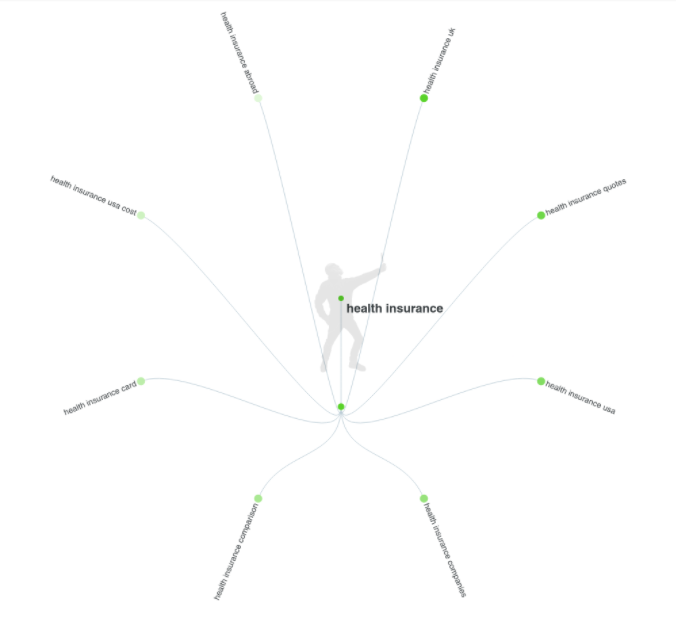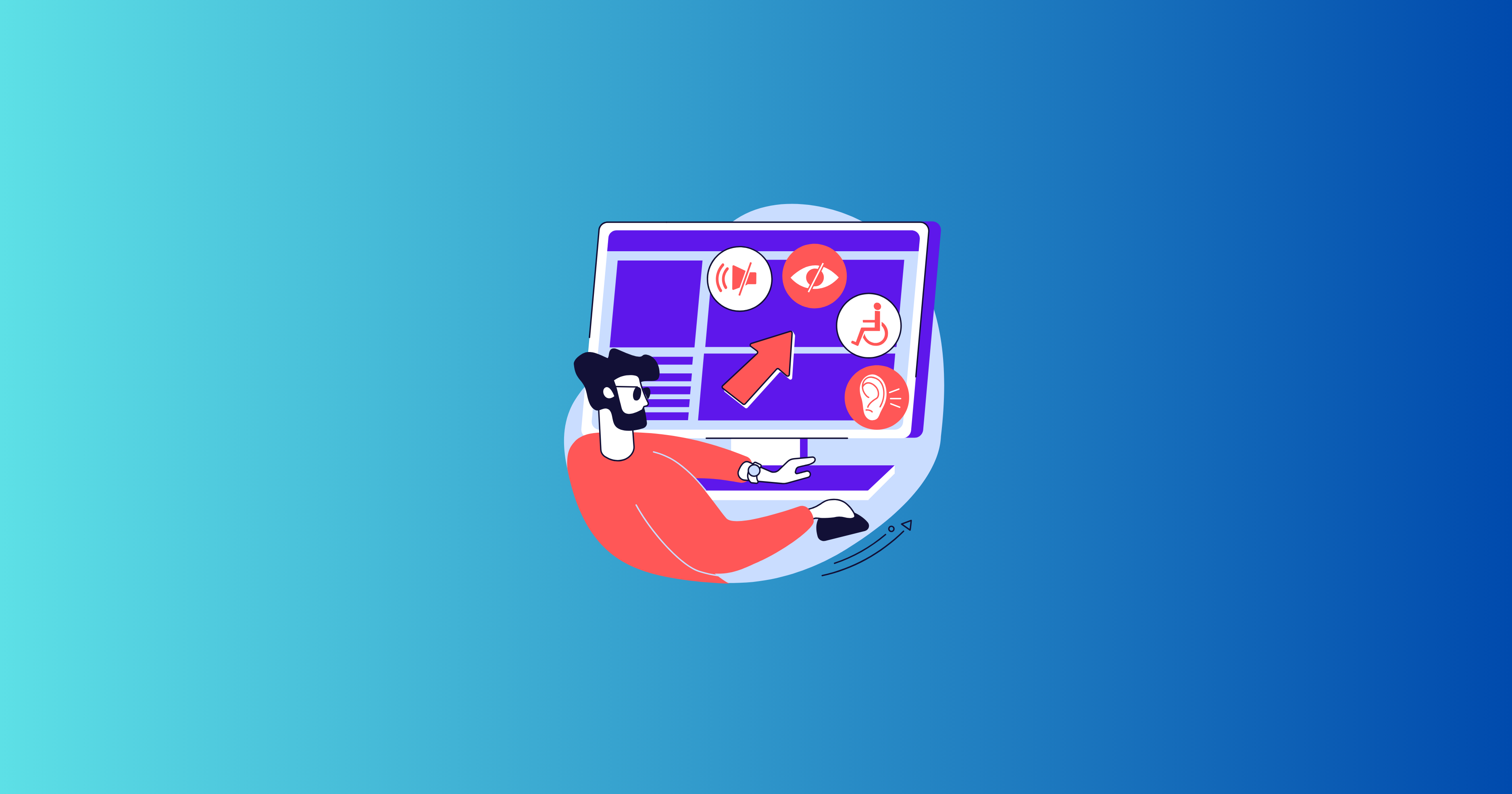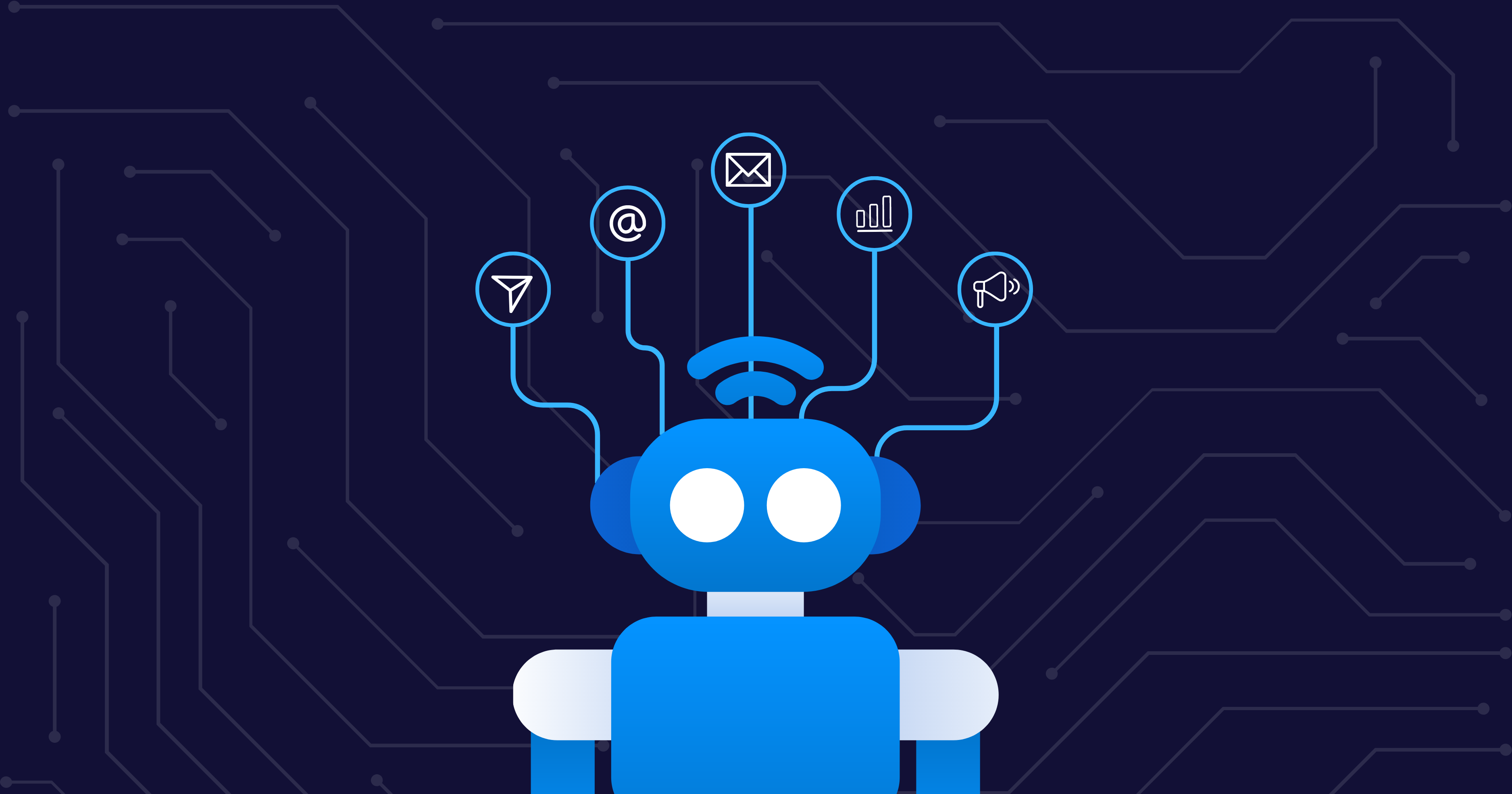When it comes to SEO, no shortage of best practices, tips, and recommendations is available online.
After all, every marketer and publisher is working to get their content discovered on the first page of search engine results pages. The reason for that? Three-quarters of searchers never scroll past the first page of search results.
But many marketers don't have a solid understanding of SEO. Their understanding of SEO doesn't go past the basics like keywords or meta descriptions, which means they're missing out on a wealth of SEO potential that could level up their marketing strategies.
Enter topic clusters.
But what are topic clusters, and how do they boost SEO? In this blog post, we'll talk about exactly that — plus, we'll lay out a step-by-step guide you can use to get started with topic clusters today.
What Are Topic Clusters?
We owe the term “topic clusters” to HubSpot. In 2017, the company unveiled a new way to focus your content marketing efforts by homing in on topics in your niche where you want to be recognized as an expert.
In a nutshell, here's how HubSpot describes the topic cluster model: “At its very essence, [it] is a way of organizing a site’s content pages using a cleaner and more deliberate site architecture. ... A single ‘pillar’ page acts as the main hub of content for an overarching topic, and multiple content pages that are related to that same topic link back to the pillar page and to each other.”
It looks something like this:
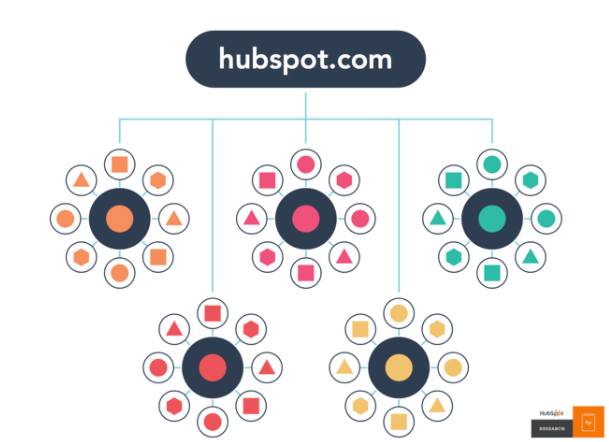
Image source
How Do Topic Clusters Improve SEO?
So how does the topic cluster model help you improve your SEO exactly? Topic clusters can help you:
- Improve the experience on your website. Because the topic cluster model essentially means you're organizing your website architecture and content, users have less motivation to leave your website to learn more about a topic that's within your niche.
- Streamline your content marketing efforts. We know content marketing is linked to business growth. So using the topic cluster model helps you identify all the content pieces you should have on your blog, especially those around your main keyword or pillar pages.
- Boost traffic organically. One reason topic clusters are an effective approach is that they have the potential to reduce bounce rates because visitors can find related content on your blog. This signals to search engines that people stick around on your site, thus boosting your rankings organically over time.
To learn about more ways that you can use content marketing to improve your SEO, download  .
.
8 Steps for Using Topic Clusters to Improve Your SEO Strategy
So now that you understand what topic clusters are and how they can benefit your content marketing strategy and SEO, you can put that knowledge into action. Here are eight steps you can take to use the topic cluster model to improve your SEO through content marketing.
1. Familiarize yourself with the components of a topic cluster.
There are three key pieces you need to understand when building out a topic cluster:
- Pillar content: A pillar page is at least 1,500 words long (usually longer). It's a comprehensive blog post that covers your main broad keyword or keyword phrase.
- Cluster content: Cluster content pieces are related to your pillar page in that they tackle specific topics or keywords that fall under the broader topic. While the pillar page covers the broad keyword topic in some depth, it leaves space for the cluster content to dive deeper into more specific topics that fit under the broader topic's umbrella.
- Hyperlinks: The topic cluster model relies on hyperlinks. All of the cluster content pieces link back to the pillar page, and the pillar page links back to the cluster content as well as any related service pages on your site. This creates a linking ecosystem that helps search engine crawlers prioritize which posts should rank higher and gives your SEO a boost.
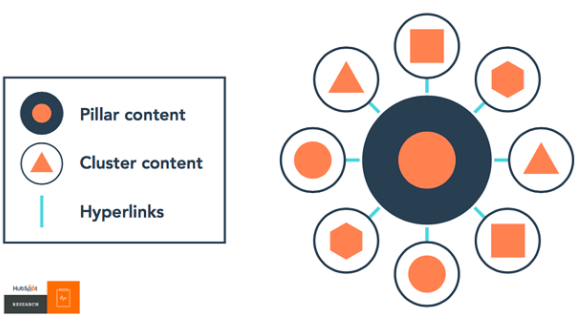
Image source
2. Pick a topic for your broad keyword.
You’ll need to choose a broad keyword topic in your niche that you want to rank for. The broad keyword should be specific enough that you'll be able to create a comprehensive pillar post on the subject, but it should be general enough to allow room for cluster content to dive deeper.
For example, “marketing” is too broad a topic. But “social media marketing” can be a good broad keyword. It's specific enough while still leaving space for you to eventually create cluster content on more specific keywords like “Facebook marketing” or “Instagram marketing.”
3. Create topic clusters based on your broad keyword.
When you’ve identified a broad keyword on which to base your pillar page, you can start planning out cluster content.
Answer the Public is a free tool you can use to identify cluster content ideas based on your broad keyword. Plus, it presents results similar to HubSpot’s topic cluster model, where cluster content points back to your main broad keyword.
Here's an example of planning topic clusters for the broad keyword "health insurance" using Answer the Public:
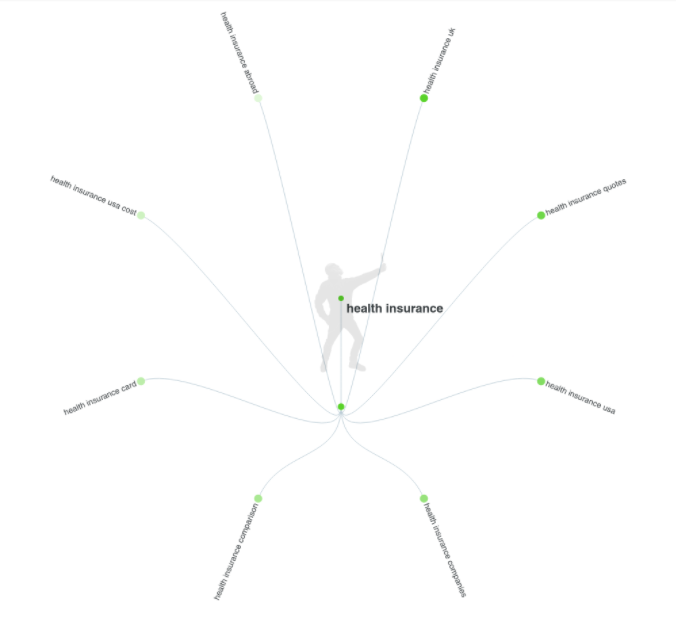
4. Conduct a content audit.
Chances are you've already published blog posts about some of the keywords you plan to target in your pillar and cluster content. That older content doesn't have to go to waste!
Before you begin writing, conduct a content audit to help you identify where your existing blog posts can fall within your topic clusters. Note which posts can become cluster content for your pillar pages and which posts you can expand to become pillar pages themselves.
5. Fill in the gaps with new topic cluster content.
After auditing your existing content, you can identify which pieces you still need to create from scratch.
So for example, if your business wants to rank for the general keyword phrase “skincare routine,” one of your cluster pieces of content you could publish in the near future might be similar to this blog post on Korean skincare routines, as well as posts on topics like “skincare routines for dry skin” or “how to build a simple skincare routine.”
6. Create your pillar page.
After you’ve developed and published a significant amount of cluster content, you can begin to build out your pillar page. Make sure this page comprehensively covers your broad keyword (for example, “skincare routine”) while touching on specific topics you’ve written in your cluster content. Make sure you include long-tail keywords within your pillar page that can serve as anchor text when linking out to your cluster content.
7. Interlink all content and pillar pages.
The final piece of the puzzle in building your topic clusters is linking all your content together. Include a link to your pillar page in all of your cluster content, and include a link to your cluster content within your pillar page. If you continue to publish related blog posts, you can update your pillar page to include those links as well.
8. Monitor your results over time.
Track your SERP rankings over time with a rank tracker tool that can show you how your pillar page and pieces of content are performing.
Plot out this important information at least once every quarter within your project management tool of choice. This way, you can monitor your progress and develop actionable steps to keep improving and see better results over time.
The topic cluster model is one effective way to boost SEO while streamlining your entire content strategy. It takes a little effort to do this at first, but over time, you’ll see the benefits of using topic clusters to organize your site, including speeding up your content development process and helping your pillar pages rank higher in search results.
Looking for a template you can use to plan out your content? Download your free content map today!