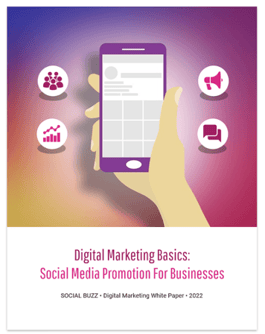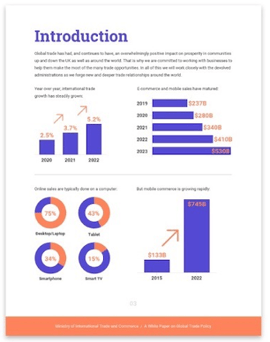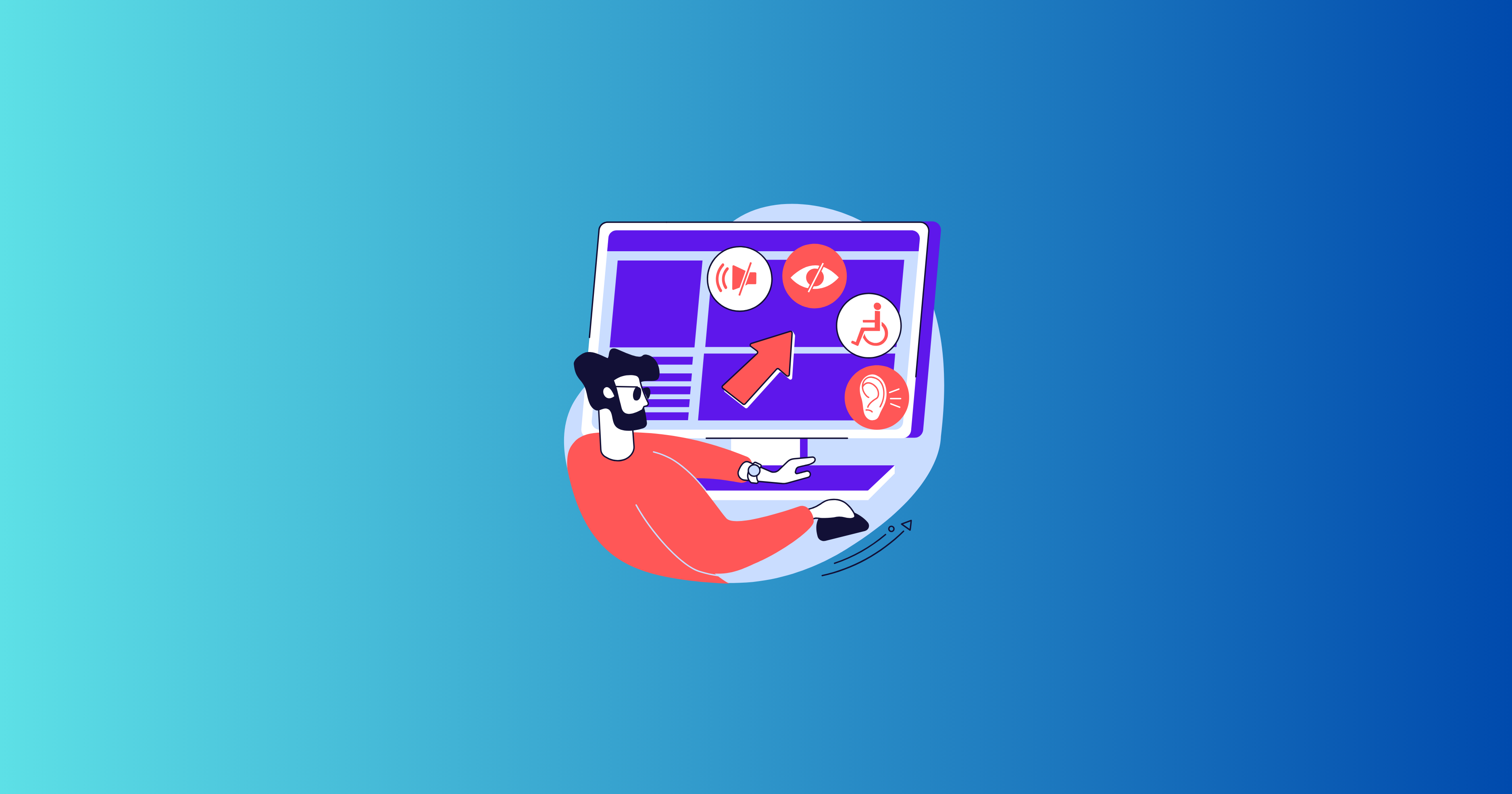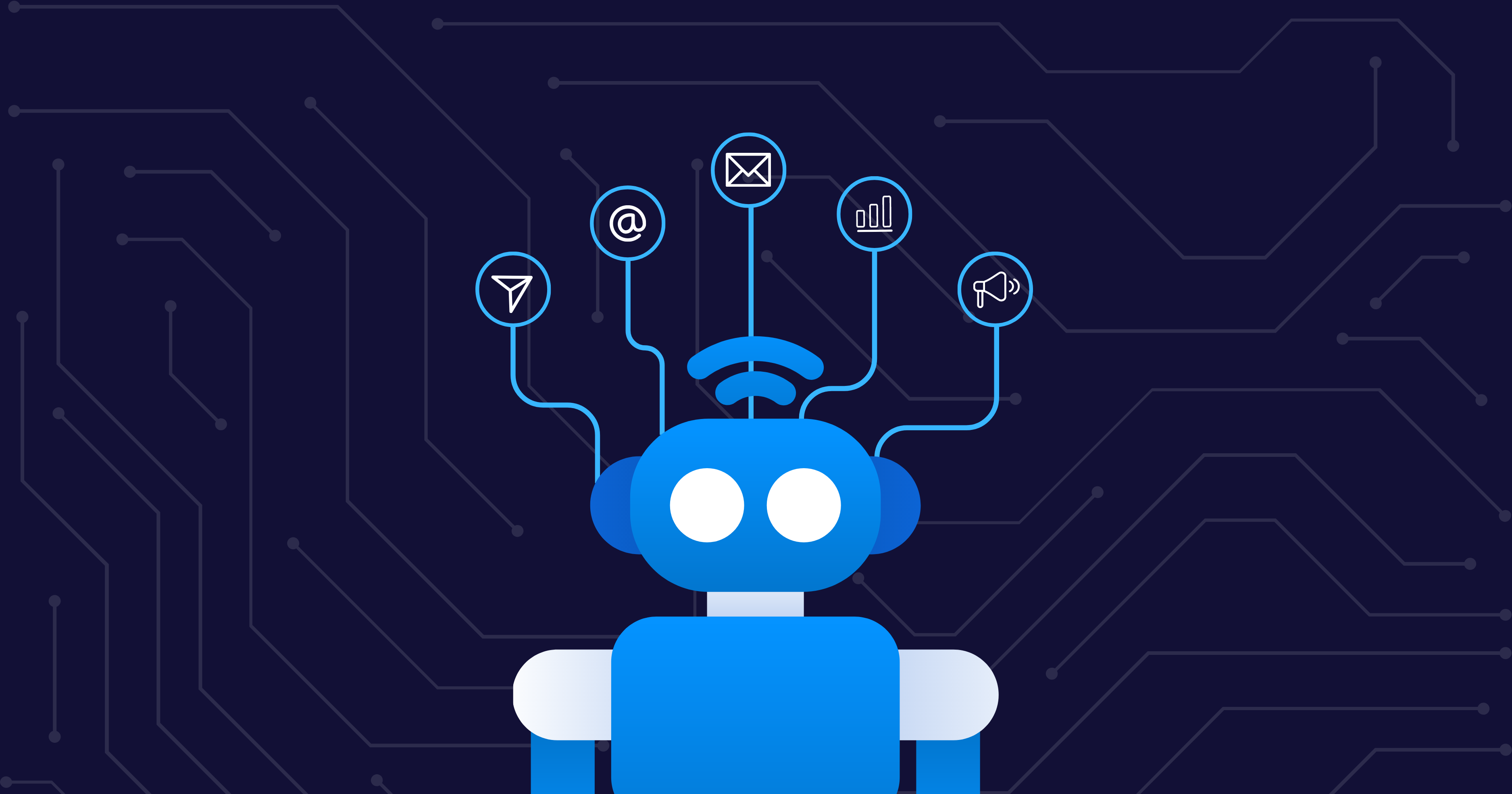Talk about whitepapers, and it’s likely to cause eyes to glaze over. That’s because the common perception is that whitepapers are dull and hard to read.
Considering the shift in content consumption patterns and depleting attention spans, it’s common to wonder whether long-form content such as whitepapers fits into today’s content marketing landscape.
But the stats say it all: Seventy-one percent of B2B buyers use whitepapers to research purchasing decisions. Prospects turn to them for in-depth information and to find solutions to specific problems. That means that you should consider adding whitepapers to your content marketing arsenal to showcase your expertise and build trust with your audience.
But is it enough to write a 10-page gated whitepaper and expect people to exchange their information for reading it? Not quite. Regardless of how information-rich your content is, if it’s not designed and formatted well and engaging to interact with, there’s no way it’ll drive results.
—
If you're ready to see content marketing results, download your free  to make sure you're taking steps toward a return on your content marketing investment.
to make sure you're taking steps toward a return on your content marketing investment.
—
Remember: The best whitepapers capture attention and captivate readers.
So let’s dive into how you can create whitepapers that actually get read and can successfully turn your readers into leads.
1. Craft a Powerful Title
The purpose of a whitepaper’s title is to tell prospects what’s in it for them. Your title needs to:
-
Grab attention.
-
Generate interest.
-
Drive action.
While you might be tempted to get creative or witty with the title, it isn’t always effective.
What works best when writing your title is being clear and direct. Let people know what they will achieve by reading the whitepaper and you’re likely to get more downloads. For example, Influence & Co. has a whitepaper titled "The Ultimate Guide to Content Distribution." From that simple title, readers can quickly discern that they'll learn the ins and outs of getting their content out into the world and in front of their audiences.
Here are some best practices to keep in mind while writing your own titles:
-
Use action words (e.g., "Learn How Technology Purchase Decisions Are Made").
-
Use numbers.
-
Focus on the benefit (e.g., "How to Choose the Right Analytics Platform for You").
-
Ask a question (e.g., "Are You Ready to Start Your SD-WAN Journey?").
-
Use a tool such as CoSchedule’s Headline Analyzer to ensure your title is as powerful and attention-grabbing as it can be.
2. Design an Enticing Cover Page
Picture this: You have two books in front of you. Do you pick the one with a flat design or one that’s vibrant? It’s probably going to be the latter because it's likelier to catch your eye.
The same logic applies to whitepaper cover pages.
Your whitepaper's landing page might drive downloads of your gated content, but that doesn’t guarantee readers. What can help take prospects closer to actually reading your whitepaper is a well-designed cover page.
The first step is choosing a color scheme that draws attention and is in line with your brand. You can opt for a solid color or a gradient for your background, and you should ensure your colors are consistent throughout the rest of your whitepaper.
Next, choose a font that will make your title stand out. Experiment with font weights or styles to emphasize the title and create variation. For example, the title could be bold followed by the subheading in italics.
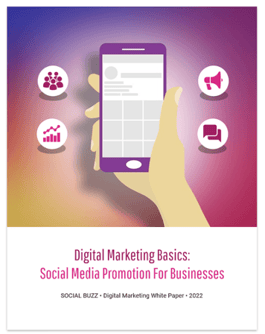
The cover page can also include high-quality imagery that conveys the purpose of the whitepaper and piques readers' interest. You can use photos, icons, illustrations, or abstract elements such as shapes to create visual appeal.
Take a look at this cover page we created at Venngage. It combines a gradient background and a bold font with icons and illustrations that complement the whitepaper's title.
3. Include a Hyperlinked Table of Contents
Imagine having to search through an entire whitepaper to reach a particular section that’s of interest to you. Frustrating, isn’t it?
Whether you're creating pillar blog posts, e-books, or whitepapers, it helps to have a hyperlinked table of contents at the beginning of long-form content. Doing this makes it easier for people to read your whitepaper while offering a smoother and more interactive experience.
In your table of contents, outline all of the whitepaper's important sections and hyperlink to the appropriate page. That way, all readers will have to do is click on the section they're interested in to start reading the most relevant content.
When you're exporting the PDF of your whitepaper, be sure to select "interactive PDF" as the file type, whether you're using Adobe InDesign or a platform like Venngage. This file type allows your whitepaper's hyperlinks to be clickable.
4. Use Visuals to Illustrate Data
Let’s say you’re sharing survey results, citing a study, or showcasing trends in your whitepaper. While it can be easier to just write about the data, it's more engaging to take a creative approach and illustrate your data with visuals.
Visualize data in the form of charts, infographics, diagrams, or maps to tell a story and communicate the message more effectively. For example, you can use a chart to identify trends or create a comparison infographic to illustrate the pros and cons.
Below is an example of when Venngage used data visualization in a whitepaper. Notice how the line and bar graphs stand out while conveying the information efficiently.
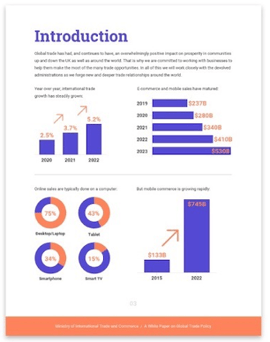
5. Highlight Key Takeaways
Most whitepapers make for a heavy read, considering the amount of in-depth information, complex concepts, and data they contain. This means that readers can lose focus or grow bored along the way.

One way to prevent boredom and maintain reader engagement is to highlight key takeaways and summarize each section so that the content is easier for readers to scan.
Pardot does this well in one of its whitepapers by starting every chapter with "The Idea" and "Key Takeaway." These elements tell readers what the section contains in a nutshell, allowing them to decide for themselves which sections they need to take the time to read fully.
6. Break Down Walls of Text
We’ve all come across content that's just a block of seemingly endless text. The very thought of reading content like this is exhausting, isn’t it? Don’t make that mistake with your whitepapers.
Make it easy for people to skim by breaking down large chunks of text. Here are some ways to do that:
-
Use bullet points or numbers when sharing tips or instructions.
-
Include icons to reinforce information and create visual interest.
-
Divide the content into shorter subsections.
-
Use text boxes to highlight key statistics and quotes.
-
Use colors to emphasize key information.
To be blunt, creating a run-of-the-mill whitepaper that doesn’t captivate readers is a waste of effort. Use these whitepaper examples to inspire you and try out these six strategies to create a whitepaper that grabs attention, engages readers, and drives conversions.
Are you ready to start creating captivating, effective whitepapers? Download your free checklist below to make sure you take all the necessary steps to create effective gated content.