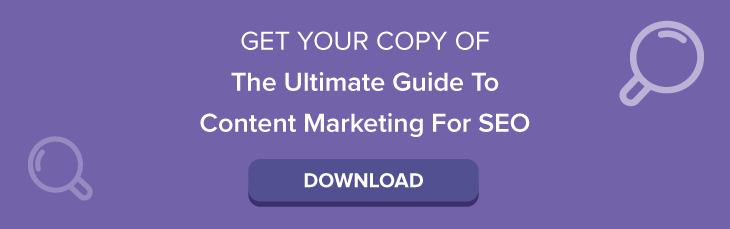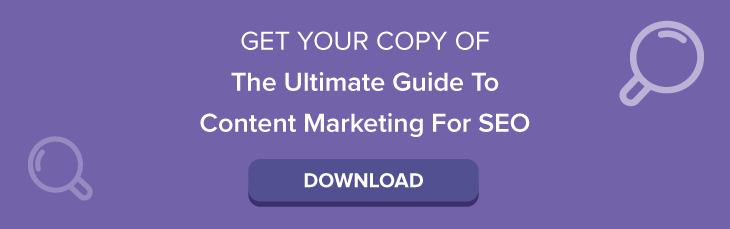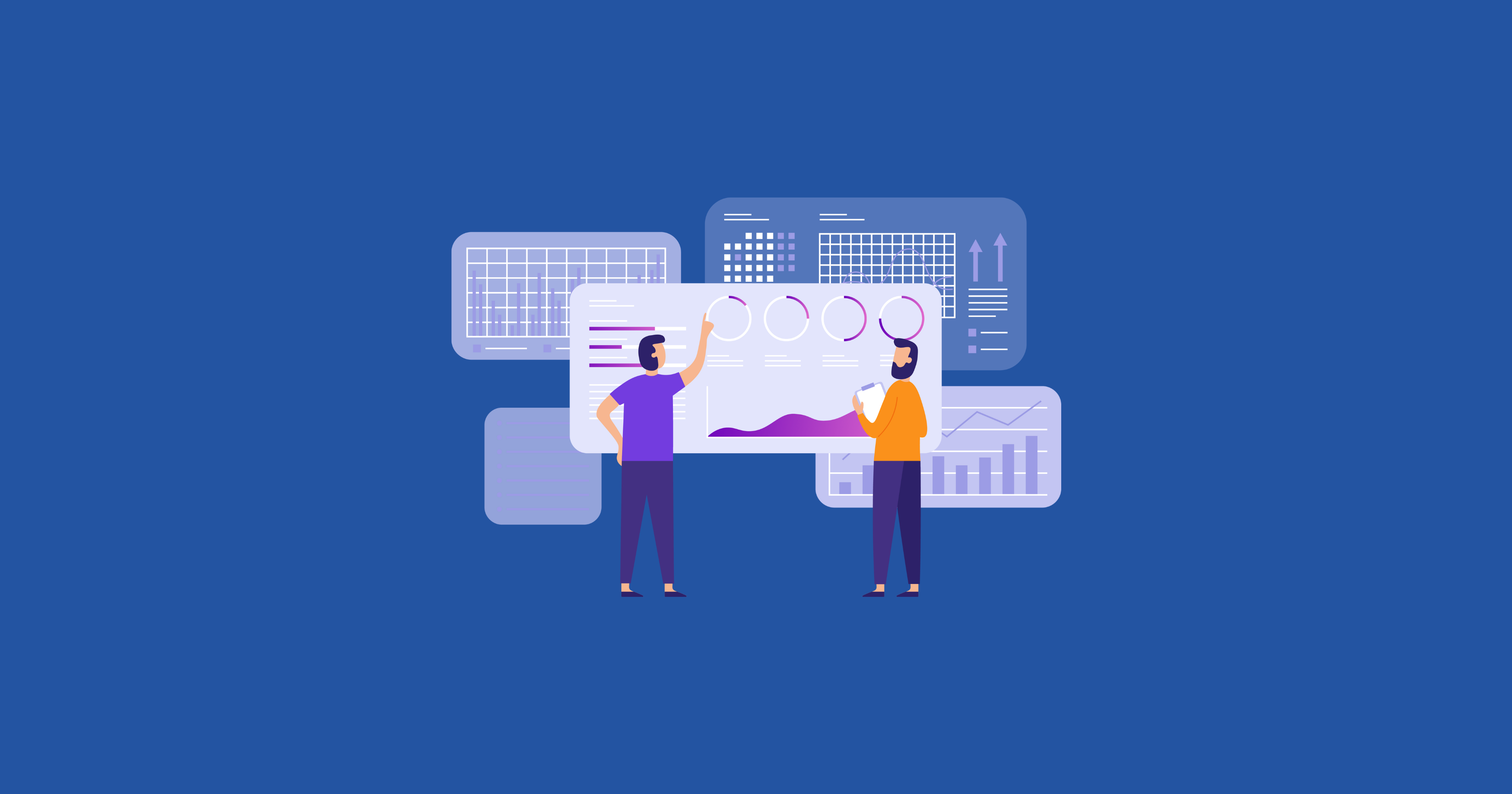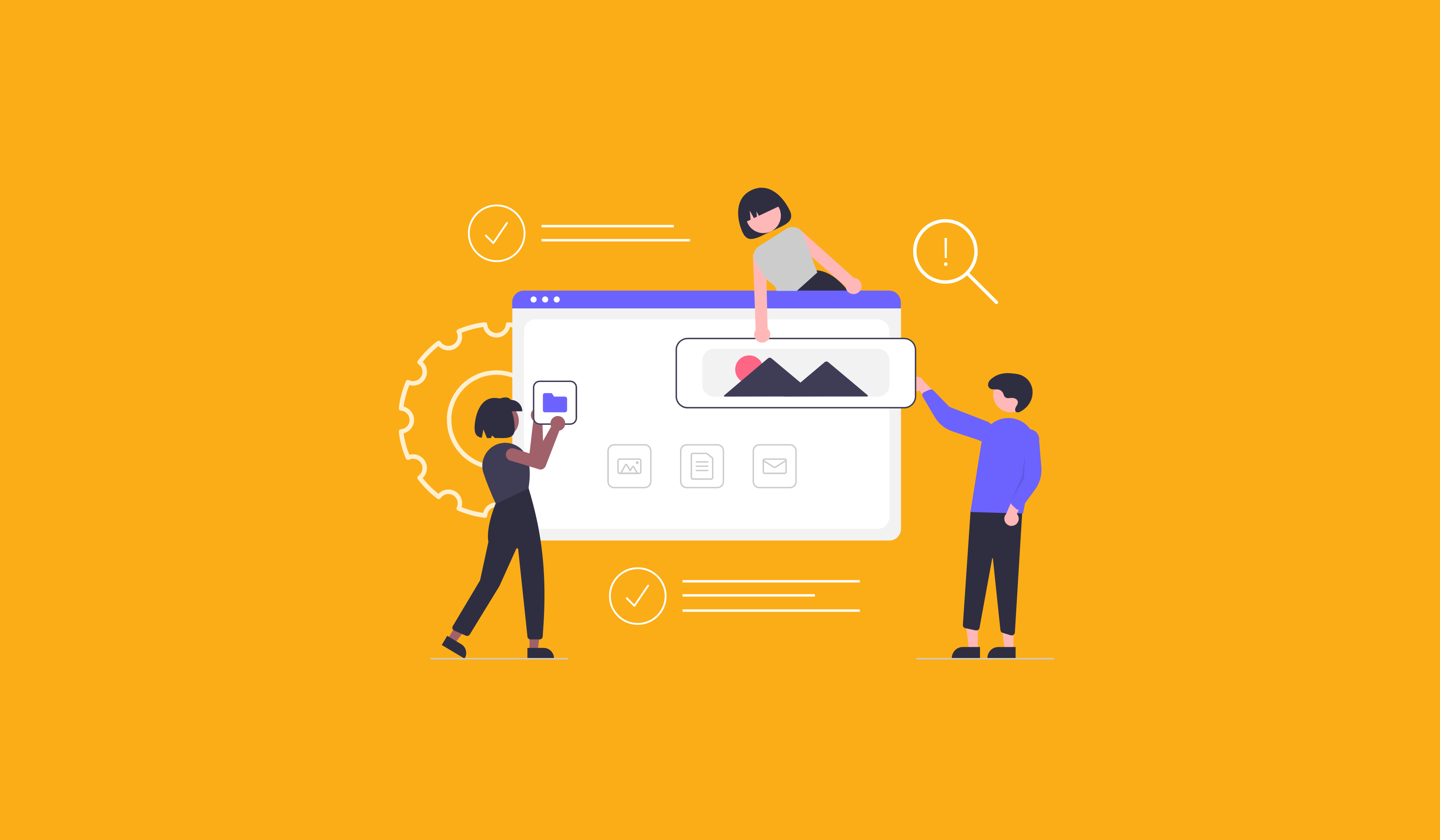The thing about your company's website is that it's not effective if no one can find it. One option to improve your searchability is to pay for sponsored advertisements. Sure, it can help your site move to the top, but it's gonna cost you to do it, and it can cost you a lot if you don't do it right. Another option is to do it the old school way, with search engine optimization (SEO). This starts with building your keyword list.
What's a keyword, you ask? It's a search term that is used to describe what your content is about. If you want to rank on search engines for a certain word or phrase, that's your keyword. However, you probably have more than one word that you want to have associated with your company, and that's where your list comes in.
Once you know what keywords you currently rank for and which ones you want to rank for, you can start incorporating them into the content on your site. That includes your website copy, blog posts, and meta tags. Keep reading for our 3-step guide to building your list of keywords, and you'll soon be on your way to the top of the search results.
If you're looking to up your content marketing strategy, you're going to want to know what keyword research should look like for content marketing.
Step 1: Analyze Your Website's Current Rankings
Utilizing various tools, such as SEMrush, Moz, and Ahrefs, you can gather a full picture of what your site is already ranking for. Export these keywords and drop them into their own tab in an Excel sheet. From there, copy and paste all ranking keywords into a master tab, remove duplicates, and then use VLOOKUP functions to pull in ranking position, search volume, ranking URL, and CPC (cost per click). Go through your list of keywords and cluster them based on relation and intent. If a keyword contains your brand name, then those may be clustered under a category called Branded.
Step 2: Analyze Your Competitors' Rankings
Use the same process for competitors as you did for your own website. Pull down their existing rankings, utilize the magic that Excel functions have to offer, and categorize your competitor rankings. Drop your website's rankings into their own tab in this document, and create a column in the master tab titled "Do I rank for this already?" Use a VLOOKUP to identify what keywords you and your competitors rank for. This will help you weed those out.
If you run into a competitor that ranks for thousands and thousands of keywords, there are a few things that you can do to winnow those down and lighten the line-by-line review of data. If you are looking for content opportunities, you are likely to find better keywords by filtering down to blog subfolder pages.
Once you have your master tab formulated, sort it in alphabetical order, and go through and remove branded competitor keywords, keywords of clients they have showcased on their site (this will happen, and these typically rank 50th and higher), and any other big pockets of keywords that are bunched together that are not relevant.
If there are still a ton of keywords after you've taken the above step, use filters to identify question-based queries. Filter using words containing can, how, what, when, if, who, why, etc. to help identify question-based keywords that may be valuable to you.
Step 3: Identify New Opportunities
This is the final part of the research phase. Make a copy of the competitor research. Since you already have all of your own and your competitors' rankings, combine all of the keywords into one tab. From there, create a new tab where you will place keywords you have found via fresh research. In a column in that tab, you can utilize the VLOOKUP function to ensure that any new keywords you identify haven't already been found.
SEMrush has a great way to identify keywords that are relevant and related to each other. The Keyword Magic Tool will take the keyword you search for and provide information not only about that keyword, but also about keywords that broadly match your query, as well as other keywords related to what you initially searched for.
This can really help identify clusters of keywords easily and reduce the amount of time you spend logging a bunch of keywords and then going line-by-line and clustering each one manually. Another great feature of this tool is that you can click an option to show only question-based keywords.
Once you've completed all your research and categorization, go through these documents and write down insights and opportunities based on what you are seeing. Is there a small but really good cluster of keywords for which you could create a blog post to cover that topic? Write the cluster down. This will help you create that content.
And there you have it: your list of keywords that are the magic formula for boosting your website and increasing traffic. While this is just the first step in improving your SEO, it's arguably the most important. These words are the base of what you want your site to be found for and how you want to be searched in the future.
Are you looking to increase your SEO through content marketing? Let us help! Download the Free Guide to Content Marketing for SEO for more information on how to put that keyword list to work.