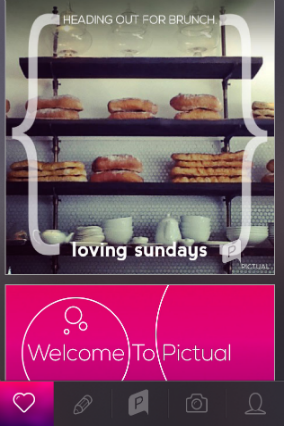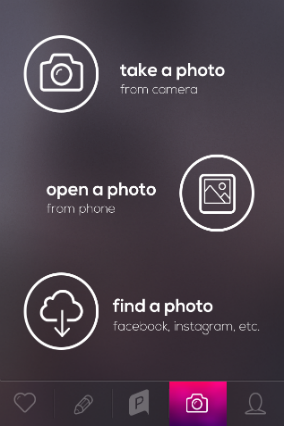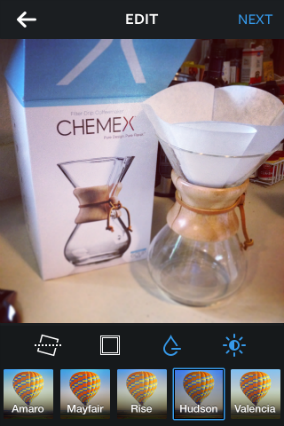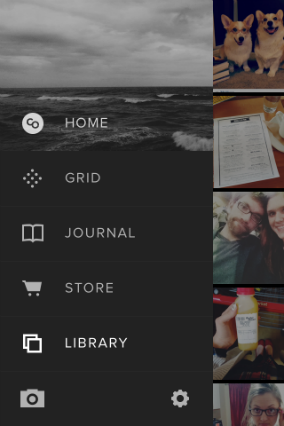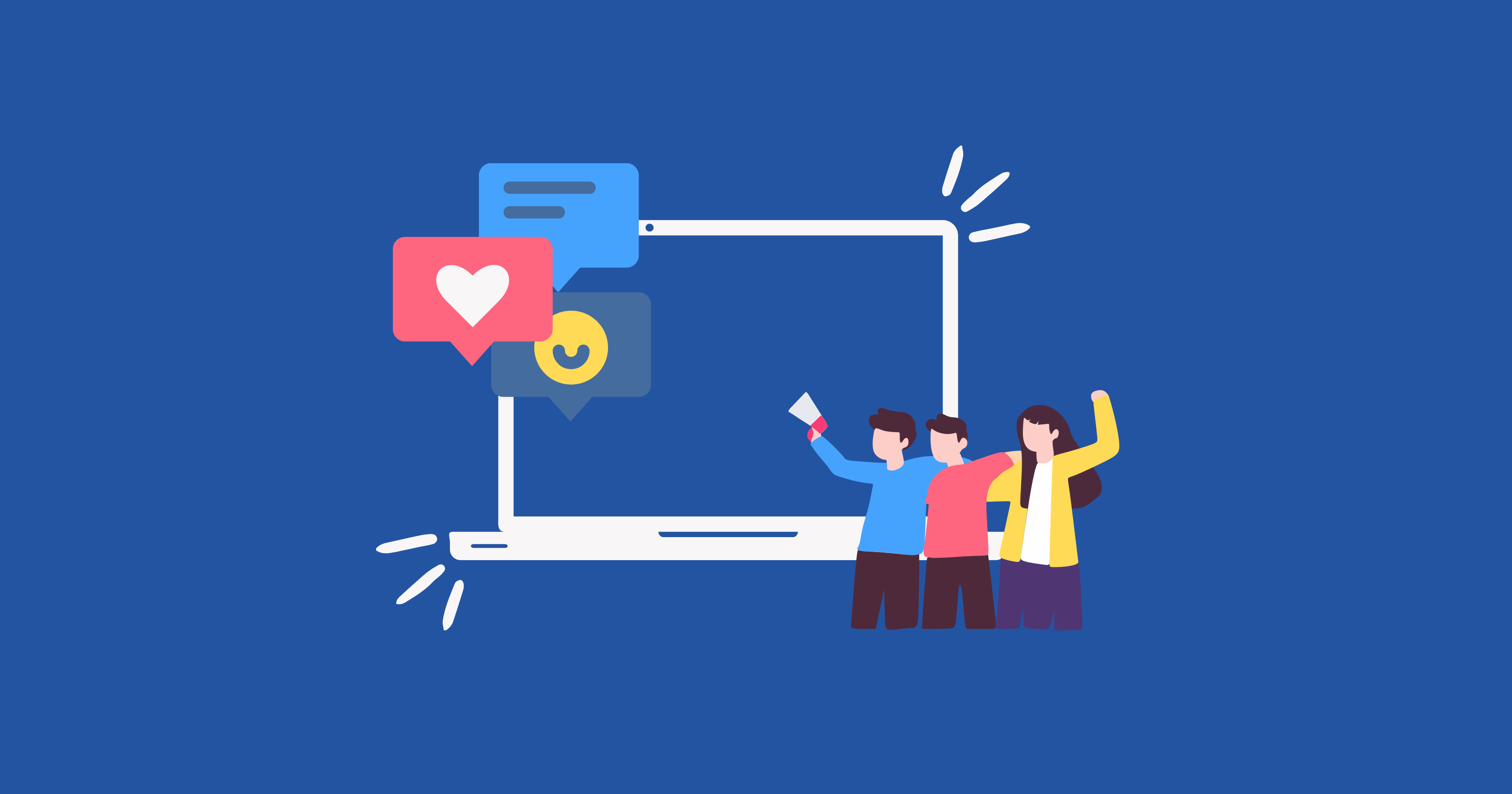You don’t have to be a marketer to know that images help your content and social media.
Consider how you interact on social platforms. Do you prefer image-laden tweets to text-only tweets? Do you check Instagram multiple times a day and “like” high-quality images? Do you upload photos to Facebook on a daily, weekly, or monthly basis?
Your customers are just like you.
The power of an image goes further than you would ever think possible.
As someone who works in the content marketing space, I can’t tell you how powerful a high-quality image can be to getting the most out of your content.
People respond to images because they add that “wow” factor to the content you’re reading, or they tell your story without any words at all. Yet companies still don’t use images to their advantage. Here’s why you need to add a visual element to your carefully crafted content:
1. It enhances branded content.
The content your brand produces is one of your most valuable assets. It vouches for your brand and validates past, current, and future clients’ decisions to work with you. Therefore, adding high-quality visuals to get your message across needs to be a priority.
For every article you post to your company blog, take the time to choose a relevant, enticing visual to supplement and communicate your message. At Influence & Co., we use Shutterstock, and I take at least 10 minutes to look for a great image. Choose strategically when looking for images. It’s worth the effort.
2. It fuels social media engagement.
Studies have shown that posts with photos have a 120 percent higher engagement rate, meaning images can foster conversations with your followers on social media. Visuals also attract attention to your content and help illustrate key points. Use this to your advantage.
A recent post on Twitter’s blog describes in detail how photos can fuel engagement. Simon Rogers, Twitter’s data editor, writes, “It’s not just about optimizing every single tweet, but about building a compelling way for your followers and Twitter users to connect with you.”
Adding a visual element to your tweets, Facebook updates, and other platform posts will spark conversation and build stronger relationships with your customers.
Need Images? There’s an App for That
If you’re a small business or simply don’t have the budget to hire a designer, there are a number of apps you can use to produce your own visual content in less than a minute.
1. Pictual
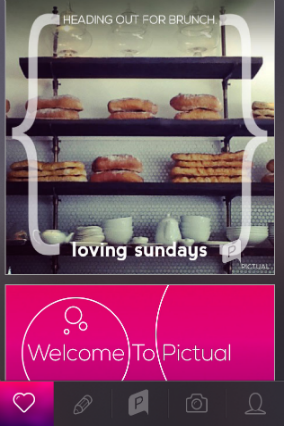
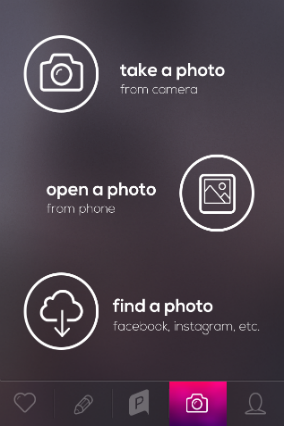
Pictual is an app I recently discovered and can’t stop using. Do you wonder how to create those quote images people pin? Those images were most likely created with the help of Pictual.
It has an easy-to-use interface, so you can simply click the Pictual icon in the middle, write your message, and watch as it generates an ongoing list of image possibilities. Now, when you have a polished blog post about tools to spark your next article idea, you can create a graphic with the headline and instantly add visual appeal to the article.
2. Instagram

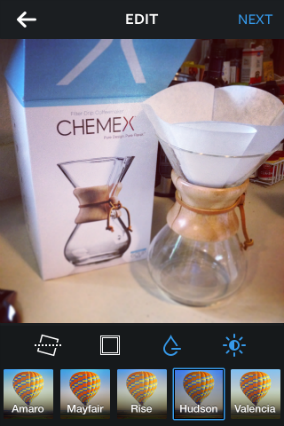
As the veteran of social media platforms based solely on applying filters to images, Instagram does it right. The features offered can take any boring image and transform it into a professional photo for your blog.
I regularly use the blur tool to highlight a specific idea I want to convey with an image. Let’s say you want to take a photo of a crowd at the mall to portray how the younger generation is always on their smartphones. Simply taking a photo of a large crowd would do the trick, but you can do better. Using this tool, you can blur out everyone but a single person using his phone. Your message instantly becomes clearer.
3. VSCO Cam
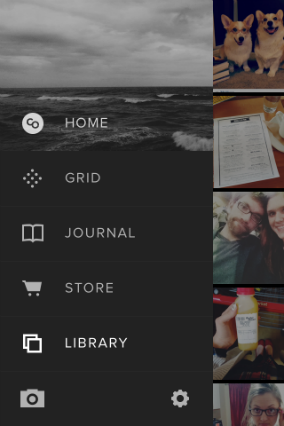

This app is one of my all-time favorites. I can’t say I’ve ever snapped a photo and edited it through VSCO Cam and failed to love the results. The filters give your photos a rustic, raw feel, so if that’s your style, this is a great tool.
You can also use the VSCO Grid, a platform where you can showcase your gorgeous photographs. I’ve seen many people include a link to their VSCO Grid in their Twitter bios, so it also doubles as a portfolio.
With these app options, you have no excuse to skimp on good images to post with your content. Just remember to keep it relevant to your audience and, most importantly, to the content it’s attached to. You don’t want to throw a cat meme in your post about content marketing just because everyone loves a good cat meme. (I may be the exception, however.)
Give your audience something more than words to discover, and they’ll find creative ways to begin a dialogue with your brand.
PS — If you liked this post, you might also like:
Your Deadline is Quickly Approaching: 4 Tools for Coming Up with Your Next Great Article Idea
Why Scaring Your Audience Makes for Good Content
Post by Maya Szydlowski