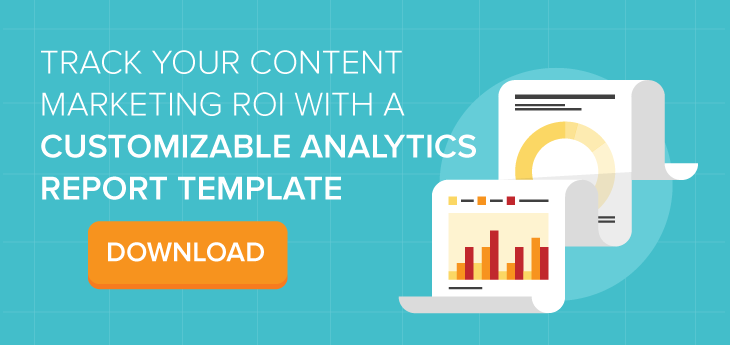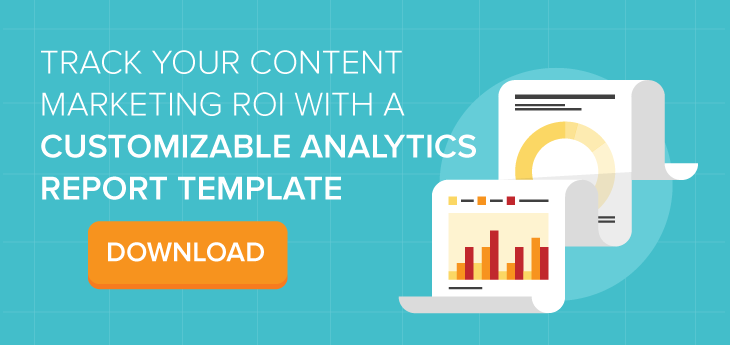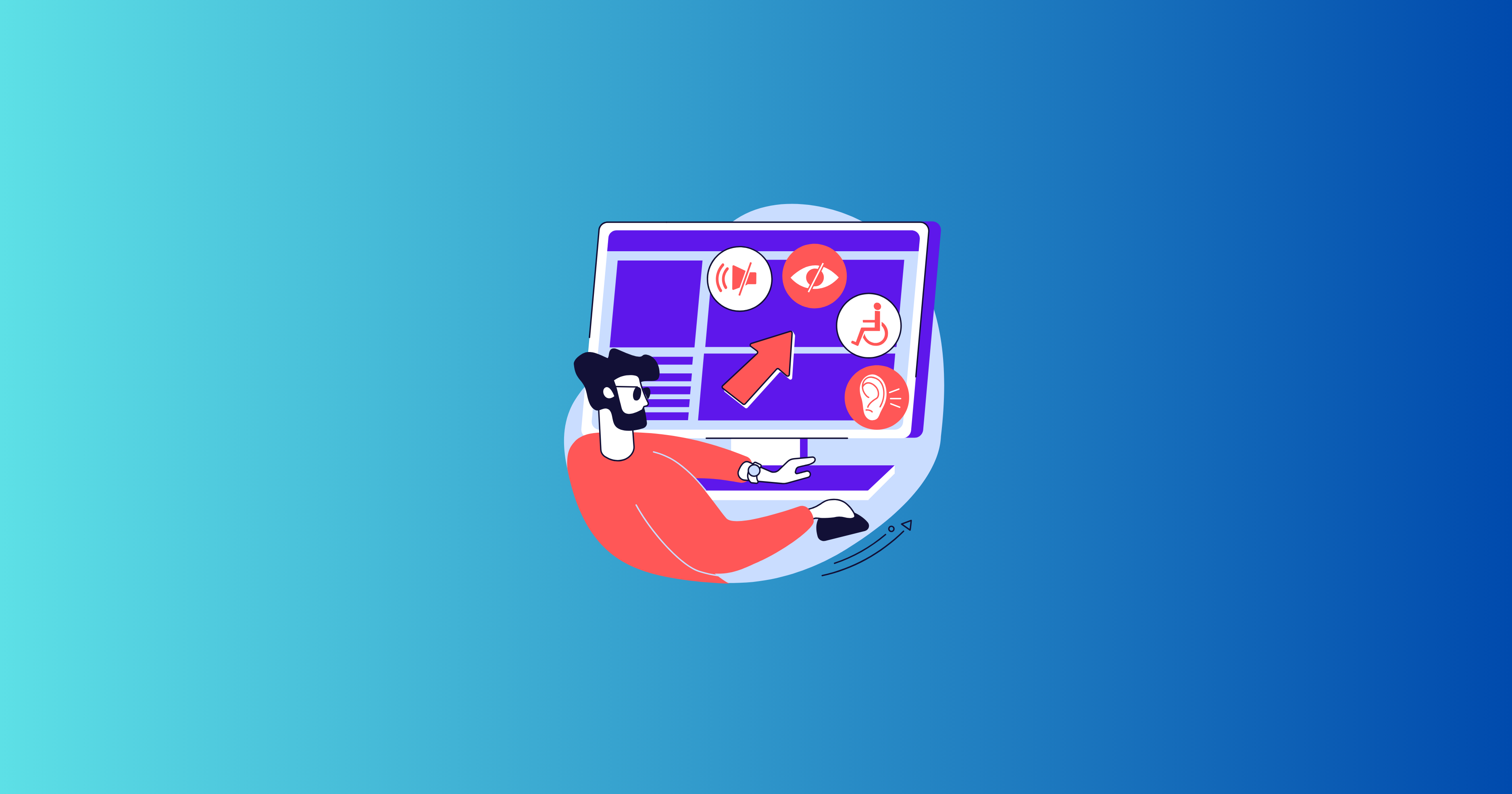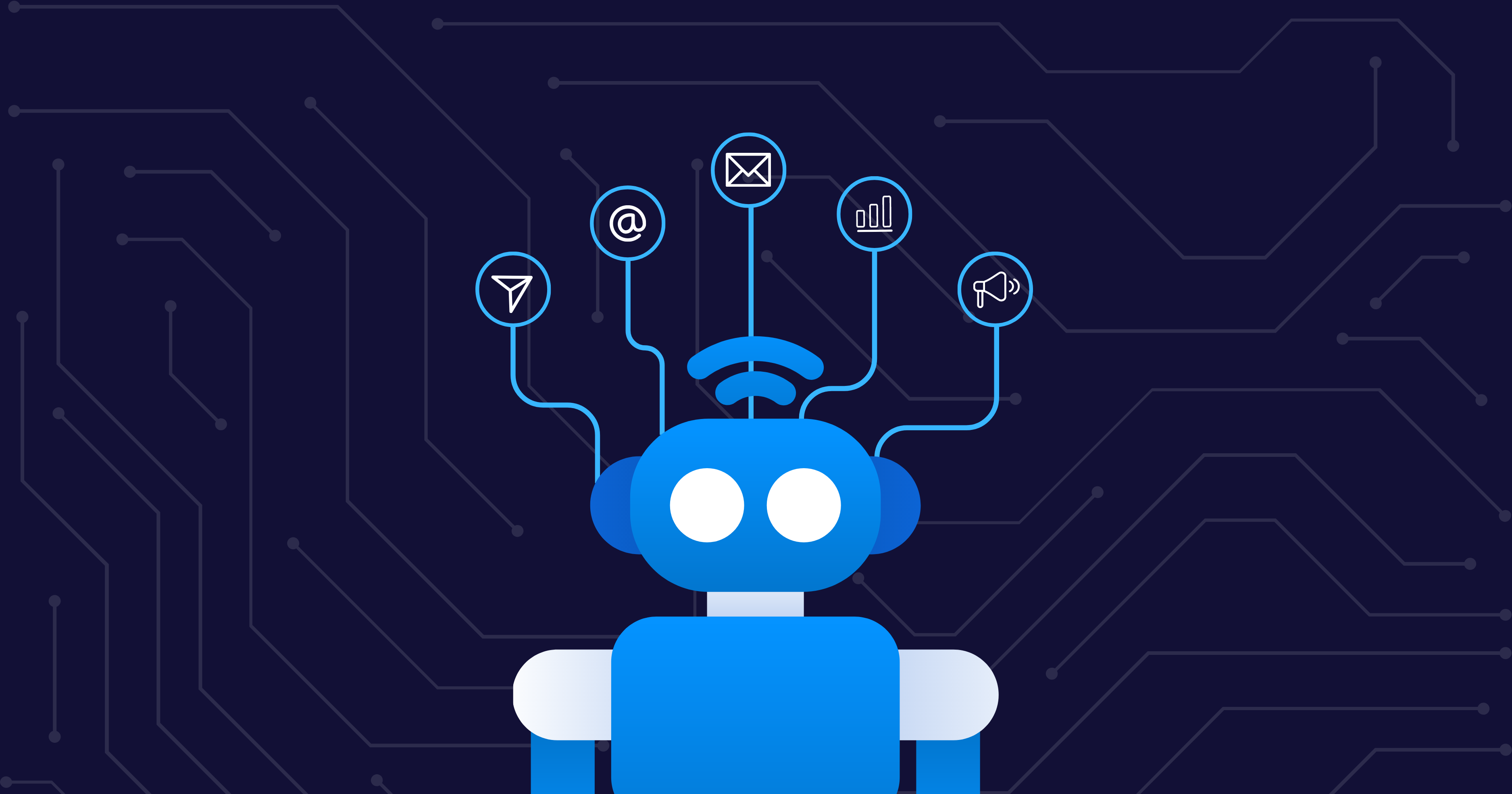There’s a lot of clamor about content marketers not effectively measuring ROI, not focusing on measuring ROI, or simply not caring about measuring ROI. But it should be your top priority.
It’s true that content marketing produces three times more leads per dollar compared to other strategies. However, that’s assuming your content marketing efforts are hitting the right target with the right message. The only way to verify your content’s success is to measure.
So how do you do that? Let’s walk through the four main steps for measuring content marketing ROI — from the time you publish to the moment you start closing sales.
1. Set Up Your Analytics Tools
You won’t be able to gauge the success of your content marketing efforts unless you have the right tools in place. Whether it’s Google Analytics, HubSpot, or another marketing automation software with built-in analytics, you’ll need some way to distinguish where your traffic is coming from and what visitors are doing on your site.
Google Analytics is the simplest tool for beginners. You can run Google Analytics by copying and pasting a tracking code onto the global header of your site.
If you’re using Google Analytics, you should also set up conversion goals — this is crucial if you want to tie your content to a monetary value.
With HubSpot and other marketing automation platforms, the analytics information is typically built right in. However, many of them require you to build on that platform directly (similar to WordPress).
Once you have your analytics tool of choice up and running, it’s time to get your first piece of content out the door.
2. Track Your Content
Having analytics-tracking capabilities doesn’t make a difference unless your links can be tracked from off-site to on-site content. With most guest posting situations, you can see the exact page someone used to get to your website, whether it’s an article you wrote on Forbes or an interview you did for IdeaMensch. You can simply include a link to your site when you create this content — no additional tracking necessary — and your analytics software will handle the rest.
However, there are a few instances when having a tracking URL leading back to your site is vital. These are basically links with additional bits of data that tell your analytics platform exactly how a person found your site. PPC Hero offers a great guide for using tracking URLs. Specifically, you’ll want to set them up for the following situations:
- When you’re posting to social media, including publishing articles on LinkedIn
- When you’re answering questions on Quora or posting to sites like reddit
- When you’re sending any email to any number of people
- When you’re putting money toward paid ads or paid content amplification tools
- When your site link is being put into a mobile or desktop application
- When you’re creating downloadable content, such as a whitepaper or e-book
3. Measure the Results
You’ve installed your analytics tools, set up the links to your site, and published your content somewhere on the web. Now it’s time to see how your content is impacting traffic and, ultimately, sales. So what should an inbound marketer be measuring?
- Site visits: This is considered a “vanity metric” because visitors alone probably aren’t going to make your company more money. However, it’s a good indicator of how your content is performing. In Google Analytics, for example, you can see the results of your content marketing campaigns by looking under acquisition by source. It will show you the individual pages that brought in referral traffic so you can see the number of visits that came through your articles. Clicking the “Other” tab will show you the results of any efforts that required tracking URLs.
- Leads: With leads generated, you’re getting closer to seeing the payoff from your content efforts. Under the conversions view in Google Analytics, click “Source/Medium” to see the places that drove conversions and how many each source yielded. You can also drill down to specific conversion activities (such as downloading a specific whitepaper or e-book). Most marketing automation platforms will allow you to view these results without configuring specific goals manually.
- Sales: You can measure sales results in the same way you measure leads generated. If you have a conversion goal set up in Google Analytics called “became a customer” or “bought something,” you can view the conversions from referral traffic/campaigns in the goals window.
Remember: Just because someone converted from organic search or email marketing doesn’t mean your content didn’t have a hand in the sales process. You can use most marketing automation software to see how the buyer’s journey played out for individual customers. It doesn’t get as granular in Google Analytics, but the multichannel funnels overview tool allows you to set a timeframe (30 days, for example), and Google Analytics will look back to see whether referral traffic or one of your content campaigns played a role in the conversion you’ve set up in your account. This helps you factor in an article’s indirect impact on sales.
4. Calculate the ROI
Now that you can track the sales coming from your content marketing efforts, you need to assign a dollar value to the content you produce. We calculate content marketing ROI like this:
- Take the total value of contracts or sales that resulted from your content (as discovered earlier by looking at site conversions or more detailed marketing automation data).
- Subtract the cost it took to produce the content. This could include hours spent researching and writing, outsourcing costs, or even the price of subscriptions to stock photo libraries.
- Divide this final number by the cost it took to produce the content, and multiply it by 100. The result is a percentage that represents the ROI of one piece of content, or you could use the same formula for your entire content marketing budget.
Whew. You made it! At Influence & Co., we worked through this guide, and our content ROI was 474 percent in Q1 of 2015. What’s yours? What do you think of this guide? I’d love to know in the comments section below.