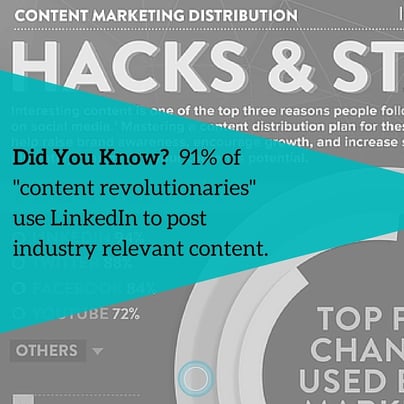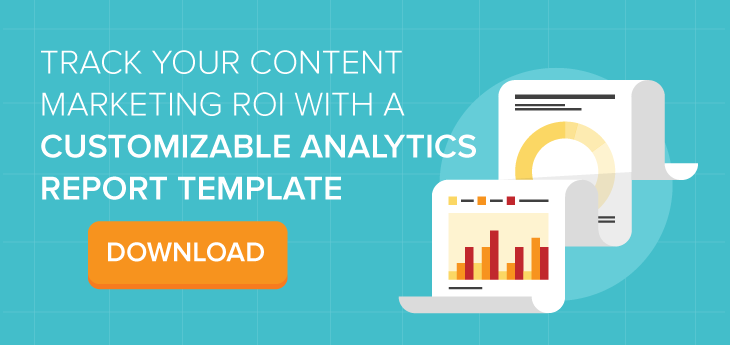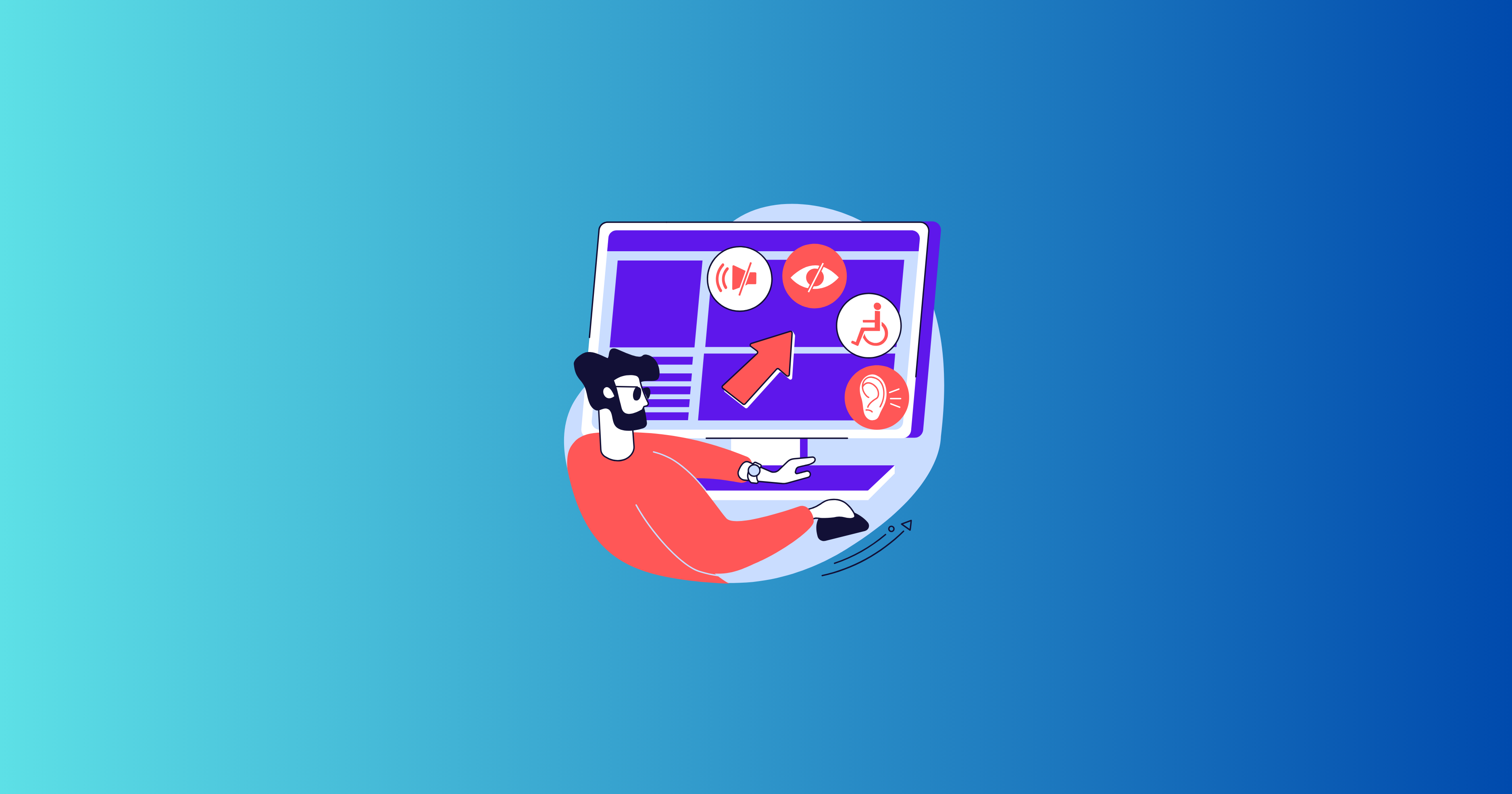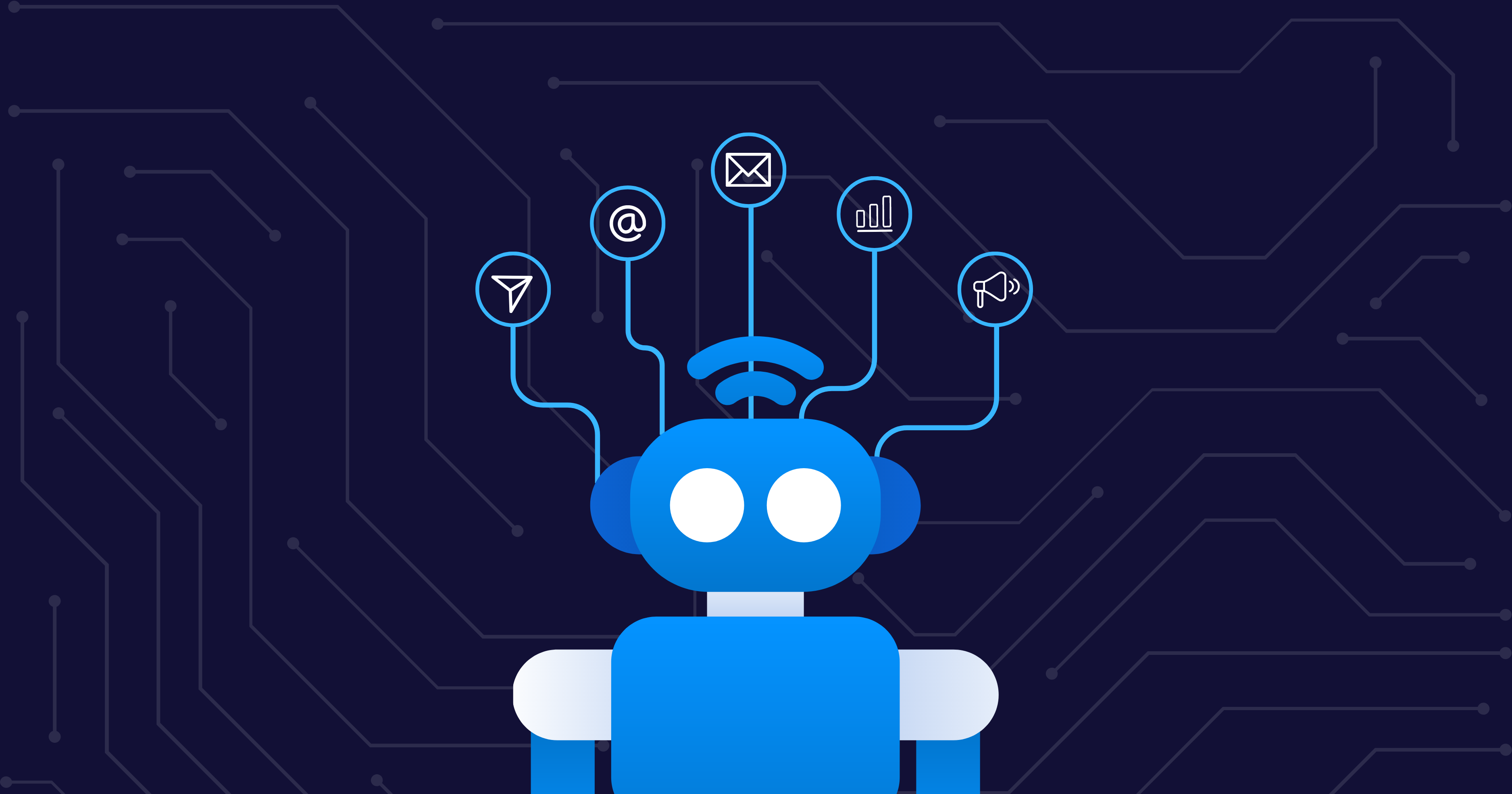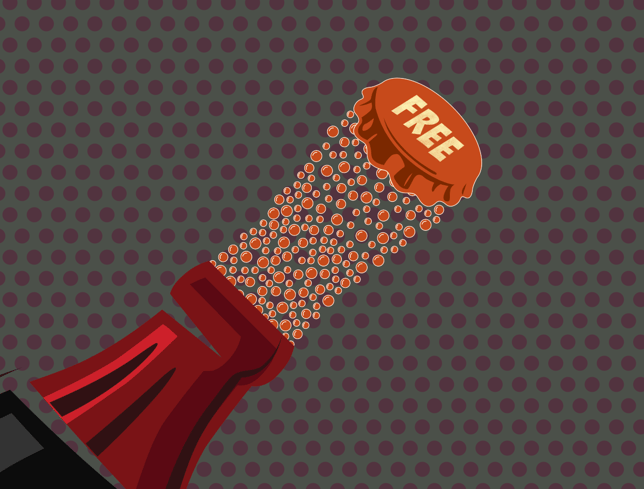 Infographics are quite the trend in content marketing, but you’re making a mistake if you dismiss them as another short-lived SEO trick. Adding infographics, photographs, and other visual elements to your content is about more than improving reader engagement (though it does that, too). It’s also about getting your message to stick.
Infographics are quite the trend in content marketing, but you’re making a mistake if you dismiss them as another short-lived SEO trick. Adding infographics, photographs, and other visual elements to your content is about more than improving reader engagement (though it does that, too). It’s also about getting your message to stick.
We humans are wired for sight. According to the Visual Teaching Alliance, our retinas connect to 40 percent of all nerve fibers connected to the brain, and we process visual information 60,000 times faster than text.
That’s why you seldom remember that block of text from your favorite journal but often remember that same content presented in visual form on your favorite blog.
So to be effective in educating and engaging your audience members during their interactions with your brand, you have to be sure the content you’re creating is easy — and enjoyable — to consume. Beyond ensuring the content itself is high-quality and targeted to the right audience, you can make it visual to increase your content's chances of being noticed, remembered, and valued by your readers.
Thankfully, there are several easy-to-use tools to help you do just that. Here are 7 FREE design tools to make your content pop:
- Type Genius: When it comes to web design, blog images, and infographics, type is extremely important in order to create a visually pleasing image for your readers. Type Genius is like a wine-pairing website for fonts. You just choose a starter font, and it suggests fonts that complement it. It even provides real-world examples of how they work together.
- Color Hunt: Color is arguably the most important aspect of your visuals, and finding the perfect combinations can be time-consuming. Not with Color Hunt. Think of this website as Pinterest for color palettes. Color Hunt is updated daily with curated user-generated color combinations that can make your design choices as easy as point and click.
- WhatFont: Every designer has experienced that moment when you see a font online and just have to know what it is. You could get lost digging through the site’s source code, or you could activate this free Google Chrome extension, hover over the text, and let WhatFont find it for you.
- Adobe Post: Social media coordinators, Adobe Post is your ticket to easy graphics. Post is an iOS app that lets you apply filters and layer text over images for sharing on Instagram, Facebook, or Twitter. It’s hard to believe that such a powerful design app is free.
- Adobe Capture CC: This tool is free, but its impact on your efforts is amplified with an Adobe Creative Cloud account. With Capture, you can use the camera on your iOS device to turn anything you can imagine into a workable vector graphic. This is especially useful for importing sketches you want to work with into Illustrator. Simply capture your image with the app, and it automatically uploads to your Creative Cloud workspace.
- Unsplash: Stock images are a necessity when it comes to online visuals, and there are plenty of free stock image sites out there. But many of them look very stock, indeed. Unsplash provides more nature-based images that work great for backgrounds in web design, and it includes the occasional office image as well for a great blog visual.
- Canva: This tool makes the creation of infographics drag-and-drop easy. All you have to do is choose the image, font, background, and colors, and Canva takes care of the rest.
Now, you might be wondering how you can actually use free design tools like these to create great visual content. While the possibilities are endless, here are a few ways our team uses them in our efforts:
- Marry content on the blog. Nothing makes a blog post less appealing than terrible design or visuals that don’t complement your content. Optimize your blog posts by creating visuals that align with and enhance the words on the page.
- Boost engagement on social media. Engagement on social media is what every business with a social presence works and hopes for. And as research shows, photos garner more interactions (87 percent of shares on Facebook and 35 percent of retweets on Twitter). In fact, our team at Influence & Co. actually uses Canva for social media graphics when promoting our content to do just that. For instance, when we published our “Content Marketing Distribution Hacks & Stats” infographic on the blog, we pulled out a few valuable statistics and created smaller graphics on Canva to help promote it. Here is one of our most-shared graphics:
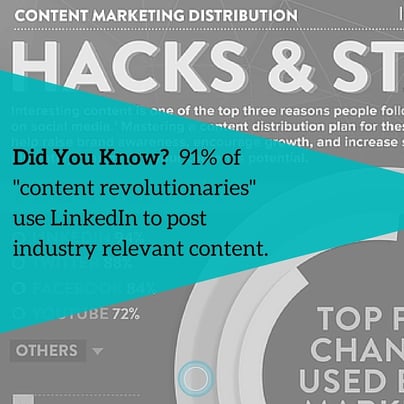
- Showcase data and analytics. If you’re writing high-quality content, chances are good that you’re referencing data — or compiling your own — in the process. Why not use design tools to create your own charts or graphs to showcase that information in a more visually appealing way? For example, when a guest contributor to our blog wrote about optimizing email open rates using original data he and his team collected, we created specific visuals, such as tables and charts, to help him better showcase those findings and improve readers’ experience with the content.
As always, none of these tools can take the place of a good message. Bad content in a shiny wrapper is still bad content. But these free design tools can save you time and stress by reducing the work and decision-making required to produce visually appealing content, which makes it that much easier to produce compelling content that people notice and remember.
No matter how beautiful your visuals are, you can't measure content success without tracking analytics. To help you organize your data, download the free analytics template below: 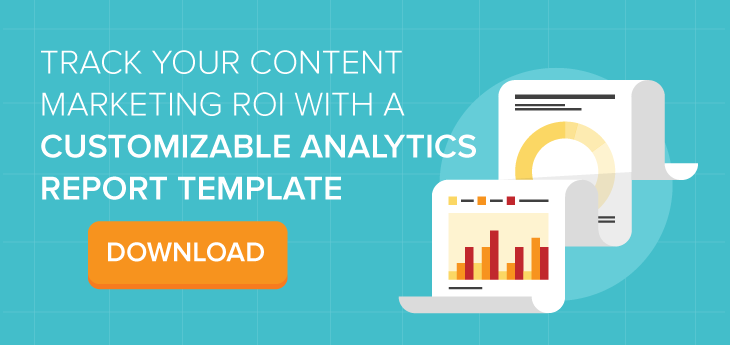



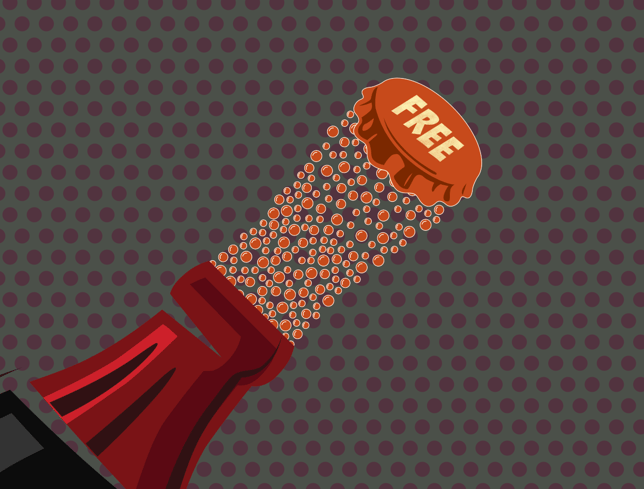 Infographics are quite the trend in content marketing, but you’re making a mistake if you dismiss them as another short-lived SEO trick. Adding infographics, photographs, and other visual elements to your content is about more than improving reader engagement (though
Infographics are quite the trend in content marketing, but you’re making a mistake if you dismiss them as another short-lived SEO trick. Adding infographics, photographs, and other visual elements to your content is about more than improving reader engagement (though